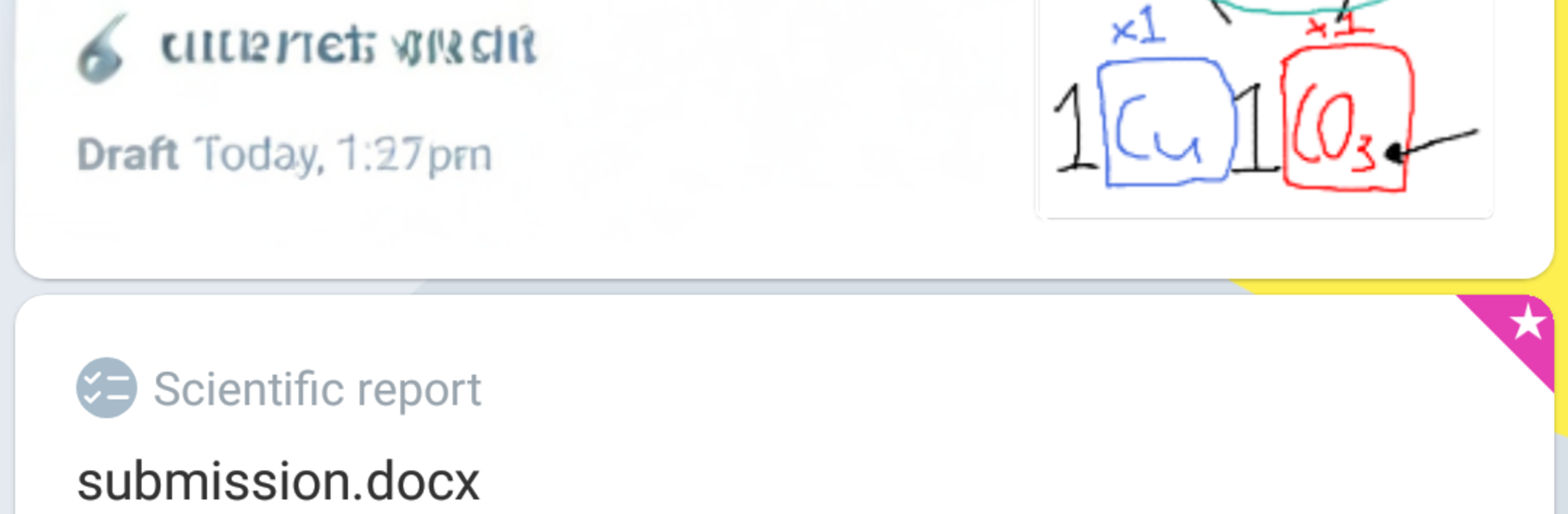
Studiosity
Spiele auf dem PC mit BlueStacks - der Android-Gaming-Plattform, der über 500 Millionen Spieler vertrauen.
Seite geändert am: Nov 27, 2025
Run Studiosity on PC or Mac
Get freedom from your phone’s obvious limitations. Use Studiosity, made by Studiosity, a Education app on your PC or Mac with BlueStacks, and level up your experience.
About the App
Studiosity makes it easier to get unstuck with schoolwork, right when you need it. Whether you’re polishing an essay or tackling a tough problem late at night, this Education app connects you with real people who can help. Sign in with your existing Studiosity account and jump straight into quick, practical study support—on your phone, on the bus, wherever.
Prefer working on a larger screen sometimes? It also runs smoothly on PC with BlueStacks.
App Features
- Live subject help: Chat in real time with a specialist who knows the topic. Use the interactive whiteboard to sketch, show steps, and work through problems together.
- Fast writing feedback alerts: Submit your draft and get a notification when feedback is ready, so you can revisit it the moment it’s done.
- Snap-and-share questions: Take a photo of a tricky question or your notes and drop it straight into the whiteboard to start the conversation.
- Save now, ask later: Draft questions on the go and keep them saved until you’re ready to get help—perfect for busy days and late-night study sessions.
- One account, all devices: Use your existing Studiosity login and move between phone, tablet, laptop, or desktop without losing your place.
- Always available support: Access trusted, 24/7 study help so you can study on your schedule, not someone else’s.
Big screen. Bigger performance. Use BlueStacks on your PC or Mac to run your favorite apps.
Spiele Studiosity auf dem PC. Der Einstieg ist einfach.
-
Lade BlueStacks herunter und installiere es auf deinem PC
-
Schließe die Google-Anmeldung ab, um auf den Play Store zuzugreifen, oder mache es später
-
Suche in der Suchleiste oben rechts nach Studiosity
-
Klicke hier, um Studiosity aus den Suchergebnissen zu installieren
-
Schließe die Google-Anmeldung ab (wenn du Schritt 2 übersprungen hast), um Studiosity zu installieren.
-
Klicke auf dem Startbildschirm auf das Studiosity Symbol, um mit dem Spielen zu beginnen
