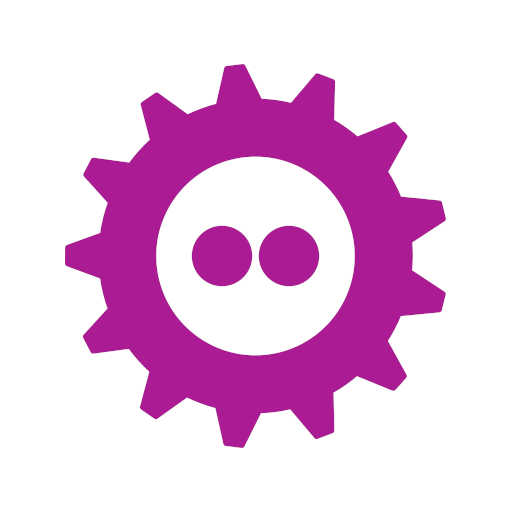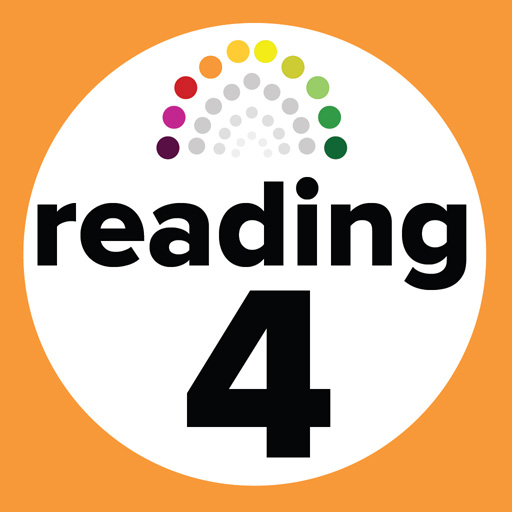このページには広告が含まれます

Studiosity
Educational | Studiosity
BlueStacksを使ってPCでプレイ - 5憶以上のユーザーが愛用している高機能Androidゲーミングプラットフォーム
Play Studiosity on PC
Trusted, 24/7 study help. Anytime, anywhere… now on your phone, too!
Use your existing Studiosity account to sign in on-the-go with this app, so you get study help exactly when you need it.
Chat live with a real person, a subject specialist
Get on-the-go alerts for when your writing feedback is ready
Quickly draft and save questions to get help with later
Take photos of your question, load it straight into the live whiteboard to start your live chat discussion.
“When I use Studiosity, I get better marks, better grades. I also access the mobile app, which I can access on my phone, or laptop, or iPad, whether at dinner or on the train. Studiosity is so accessible to use that it makes studying easier for me.” - Student, Macquarie University, NSW Australia
“This is my first ever semester with a university. EVERYTHING is new to me! I spent one whole day researching HOW to actually write a University assignment (That didn't make me feel too smart!!) Studiosity helped me so much. They improved my understanding and raised my confidence to actually submit my 1st assignment, and… I achieved Distinction! THANK YOU Studiosity.” - University student
Use your existing Studiosity account to sign in on-the-go with this app, so you get study help exactly when you need it.
Chat live with a real person, a subject specialist
Get on-the-go alerts for when your writing feedback is ready
Quickly draft and save questions to get help with later
Take photos of your question, load it straight into the live whiteboard to start your live chat discussion.
“When I use Studiosity, I get better marks, better grades. I also access the mobile app, which I can access on my phone, or laptop, or iPad, whether at dinner or on the train. Studiosity is so accessible to use that it makes studying easier for me.” - Student, Macquarie University, NSW Australia
“This is my first ever semester with a university. EVERYTHING is new to me! I spent one whole day researching HOW to actually write a University assignment (That didn't make me feel too smart!!) Studiosity helped me so much. They improved my understanding and raised my confidence to actually submit my 1st assignment, and… I achieved Distinction! THANK YOU Studiosity.” - University student
StudiosityをPCでプレイ
-
BlueStacksをダウンロードしてPCにインストールします。
-
GoogleにサインインしてGoogle Play ストアにアクセスします。(こちらの操作は後で行っても問題ありません)
-
右上の検索バーにStudiosityを入力して検索します。
-
クリックして検索結果からStudiosityをインストールします。
-
Googleサインインを完了してStudiosityをインストールします。※手順2を飛ばしていた場合
-
ホーム画面にてStudiosityのアイコンをクリックしてアプリを起動します。