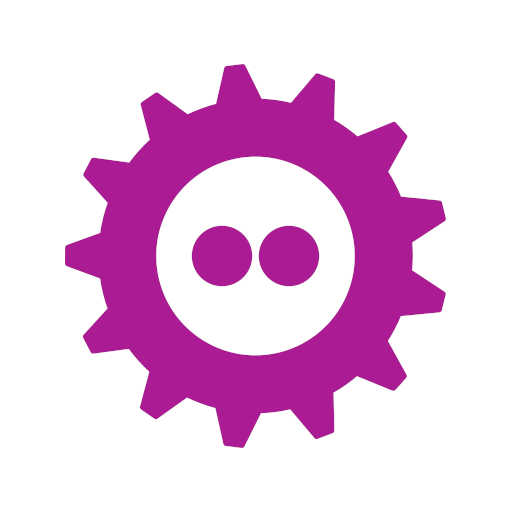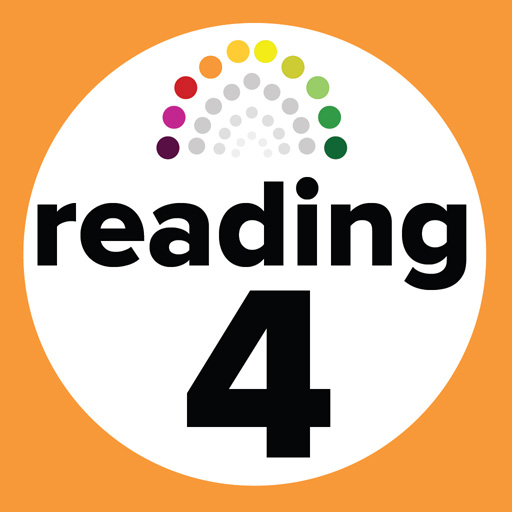Studiosity
Играйте на ПК с BlueStacks – игровой платформе для приложений на Android. Нас выбирают более 500 млн. игроков.
Страница изменена: 13 февраля 2020 г.
Play Studiosity on PC
Use your existing Studiosity account to sign in on-the-go with this app, so you get study help exactly when you need it.
Chat live with a real person, a subject specialist
Get on-the-go alerts for when your writing feedback is ready
Quickly draft and save questions to get help with later
Take photos of your question, load it straight into the live whiteboard to start your live chat discussion.
“When I use Studiosity, I get better marks, better grades. I also access the mobile app, which I can access on my phone, or laptop, or iPad, whether at dinner or on the train. Studiosity is so accessible to use that it makes studying easier for me.” - Student, Macquarie University, NSW Australia
“This is my first ever semester with a university. EVERYTHING is new to me! I spent one whole day researching HOW to actually write a University assignment (That didn't make me feel too smart!!) Studiosity helped me so much. They improved my understanding and raised my confidence to actually submit my 1st assignment, and… I achieved Distinction! THANK YOU Studiosity.” - University student
Играйте в игру Studiosity на ПК. Это легко и просто.
-
Скачайте и установите BlueStacks на ПК.
-
Войдите в аккаунт Google, чтобы получить доступ к Google Play, или сделайте это позже.
-
В поле поиска, которое находится в правой части экрана, введите название игры – Studiosity.
-
Среди результатов поиска найдите игру Studiosity и нажмите на кнопку "Установить".
-
Завершите авторизацию в Google (если вы пропустили этот шаг в начале) и установите игру Studiosity.
-
Нажмите на ярлык игры Studiosity на главном экране, чтобы начать играть.