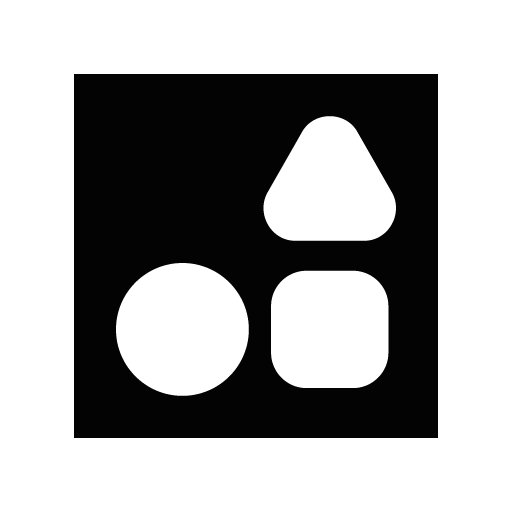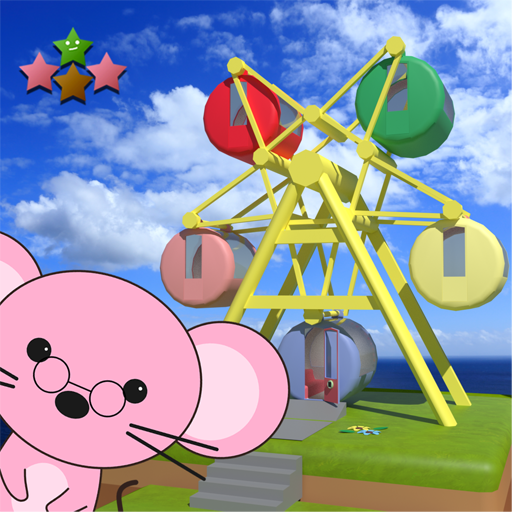
Room Escape Game : Let's go! The Mysterious Island
Adventure | STUDIO WAKABA
5억명 이상의 게이머가 신뢰하는 안드로이드 게임 플랫폼 BlueStacks으로 PC에서 플레이하세요.
Play Room Escape Game : Let's go! The Mysterious Island on PC
STUDIO WAKABA's 23th New Escape Game!
Easy operation! Solve the mystery and escape!
The game is free until the end.
Ad removal feature added.
[Introduction of games]
Solve the riddles, get the treasures, and escape the island!
[How to play]
1.Tap and search the place you care about.
2.Select items by tapping and tap the place you want to use.
3.You can enlarge the item you care about by tapping it twice.
4.If you use another item for the enlarged item, there are some items to combine.
5.If you are in trouble with escape, let's use hints (With video ads)
[COPYRIGHT NOTICE]
Except as permitted by law, you may not copy, modify, distribute, republish or use in any manner the copyrighted materials on this website, including but not limited to images, movies, music, voices, texts, regardless of whether it is commercial or non-commercial or whether you are an individual, group or legal entity, without prior authorization of STUDIO WAKABA.
Easy operation! Solve the mystery and escape!
The game is free until the end.
Ad removal feature added.
[Introduction of games]
Solve the riddles, get the treasures, and escape the island!
[How to play]
1.Tap and search the place you care about.
2.Select items by tapping and tap the place you want to use.
3.You can enlarge the item you care about by tapping it twice.
4.If you use another item for the enlarged item, there are some items to combine.
5.If you are in trouble with escape, let's use hints (With video ads)
[COPYRIGHT NOTICE]
Except as permitted by law, you may not copy, modify, distribute, republish or use in any manner the copyrighted materials on this website, including but not limited to images, movies, music, voices, texts, regardless of whether it is commercial or non-commercial or whether you are an individual, group or legal entity, without prior authorization of STUDIO WAKABA.
PC에서 Room Escape Game : Let's go! The Mysterious Island 플레이해보세요.
-
BlueStacks 다운로드하고 설치
-
Google Play 스토어에 로그인 하기(나중에 진행가능)
-
오른쪽 상단 코너에 Room Escape Game : Let's go! The Mysterious Island 검색
-
검색 결과 중 Room Escape Game : Let's go! The Mysterious Island 선택하여 설치
-
구글 로그인 진행(만약 2단계를 지나갔을 경우) 후 Room Escape Game : Let's go! The Mysterious Island 설치
-
메인 홈화면에서 Room Escape Game : Let's go! The Mysterious Island 선택하여 실행