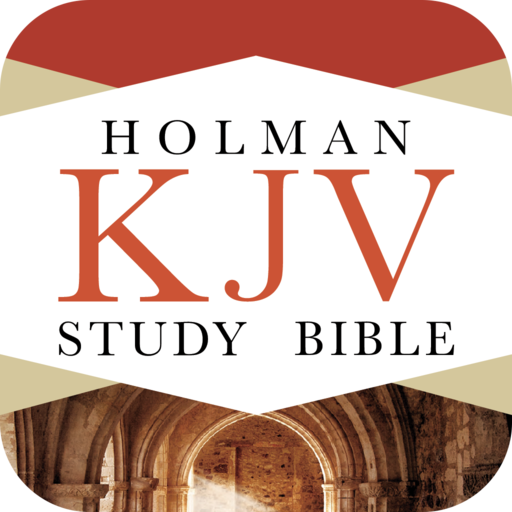Study Bible 📖
Play on PC with BlueStacks – the Android Gaming Platform, trusted by 500M+ gamers.
Page Modified on: May 17, 2019
Play Study Bible 📖 on PC
The app Study Bible will offer you the immaculate opportunity to read Inspirational Bible verses from authentic King James Version Bible (KJV) and globally honoured Matthew Henry commentary.
Just download the Bible study app and feel blessed with easy Bible study facility at your fingertips on your Android device.
The Bible app contains a user-friendly Study Bible with motivational commentaries by Matthew Henry in most of the verses by commentary, cross-references, and sub-headings for your comprehensive and easy reading of Holy Bible. The offline Bible app presents inspirational Bible verses from King James Bible and Matthew Henry commentary for Christian devotees.
This is an amazing digital way to read, listen to, and study of most authentic KJV version of everyday Bible and related Matthew Henry commentary on Bible verses.
👍 How to use the App:
Download the app Study Bible and start browsing its inspirational Bible verses from King James Bible and Matthew Henry commentary. You can bookmark a target portion/verse, or you can use highlight feature of the Bible app for quick access to your favorite Bible verses or part of Matthew Henry commentary. You can also share the Bible verses and commentaries on your social networking sites.
👍 Features:
⚫ It is an offline Bible app: you can read the Bible verses without internet support.
⚫ Enjoy the facility of audio 🔉 Bible: click on the audio button and listen to the Bible verses.
⚫ Enjoy your daily Bible dose: Study the Holy book every day and feel the divine bliss.
⚫ You can do your Bible study in a customized manner: search the favorite Bible verse, books, and chapters by keywords.
⚫ Bookmark your King James Bible and Matthew Henry commentary content: access then whenever you want to feel the motivation and divine bliss.
⚫ The Bible app presents a user-friendly, navigation friendly interface.
⚫ It is easy to organize your Bible study: use night mode, organize Bible verses according to date and time, subheading, etc.
⚫ Enjoy the privilege of setting fonts according to personal discretion.
⚫ Use the feature of remembering the last read Bible verse: completely customize your Bible study on your android.
⚫ Share the Bible verses on social networking sites: spread the celestial bliss in your surrounding community and feel blessed
⚫ Send verses by email or SMS to your contacts.
Download the app Study Bible and start reading this Holy book at your fingertips. You will feel blessed and enlightened by reading Bible verses of King James Bible and Matthew Henry commentary as maximum as you want on your Android!
The Holy KJV is divided into two main parts: the OLD and the NEW TESTAMENTS.
📖 The books and divisions of the Bible:
OLD TESTAMENT:
Law: Genesis, Exodus, Leviticus, Numbers, Deuteronomy.
History: Joshua, Judges, Ruth, First Samuel, Second Samuel, First Kings, Second Kings, First Chronicles, Second Chronicles, Ezra, Nehemiah, Esther.
Poetry: Job, Psalms, Proverbs, Ecclesiastes, Song of Solomon.
Major Prophets: Isaiah, Jeremiah, Lamentations, Ezekiel, Daniel
Minor Prophets: Hosea, Joel, Amos, Obadiah, Jonah, Micah, Nahum, Habakkuk, Zephaniah, Haggai, Zechariah, Malachi.
NEW TESTAMENT:
Gospels: Matthew, Mark, Luke, John.
History. Acts
Epistles: Romans, 1 Corinthians, 2 Corinthians, Galatians, Ephesians, Philippians, Colossians, 1 Thessalonians, 2 Thessalonians, 1 Timothy, 2 Timothy, Titus, Philemon, Hebrews, James, 1 Peter, 2 Peter, 1 John, 2 John, 3 John, Jude.
Prophecy: Revelation
Play Study Bible 📖 on PC. It’s easy to get started.
-
Download and install BlueStacks on your PC
-
Complete Google sign-in to access the Play Store, or do it later
-
Look for Study Bible 📖 in the search bar at the top right corner
-
Click to install Study Bible 📖 from the search results
-
Complete Google sign-in (if you skipped step 2) to install Study Bible 📖
-
Click the Study Bible 📖 icon on the home screen to start playing