
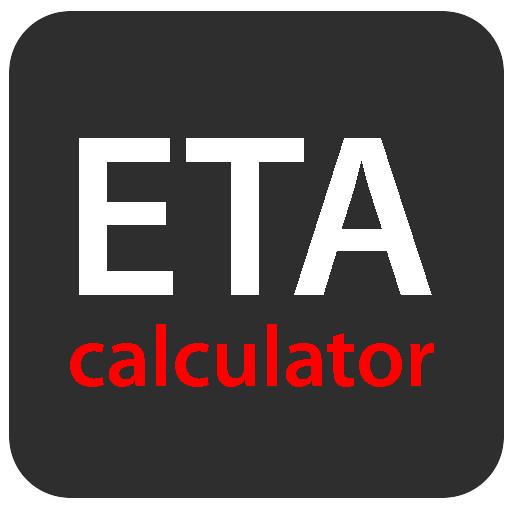
ETA Calculator
Play on PC with BlueStacks – the Android Gaming Platform, trusted by 500M+ gamers.
Page Modified on: May 13, 2019
Play ETA Calculator on PC
- Calculates ETA and displays result in days, hours and minutes.
- Displays ETA in destinations timezone.
- Quick calculation for quickly finding out your ETA
- Passage Plan calculation allows users to set departure time, departure timezone and destination timezone.
Please ensure your device is set to the correct time. The app calculates the ETA based on your devices time.
If there are any features you would like to see implemented in the app please send me an email jason.j.p.e@gmail.com .
// ***** Disclaimer ***** //
The developer of this app is not responsible for any incorrect calculations or data obtained from use of this app. It is the users responsibility to check the reliability of the information provided by the app with their own manual calculations.
Play ETA Calculator on PC. It’s easy to get started.
-
Download and install BlueStacks on your PC
-
Complete Google sign-in to access the Play Store, or do it later
-
Look for ETA Calculator in the search bar at the top right corner
-
Click to install ETA Calculator from the search results
-
Complete Google sign-in (if you skipped step 2) to install ETA Calculator
-
Click the ETA Calculator icon on the home screen to start playing



