
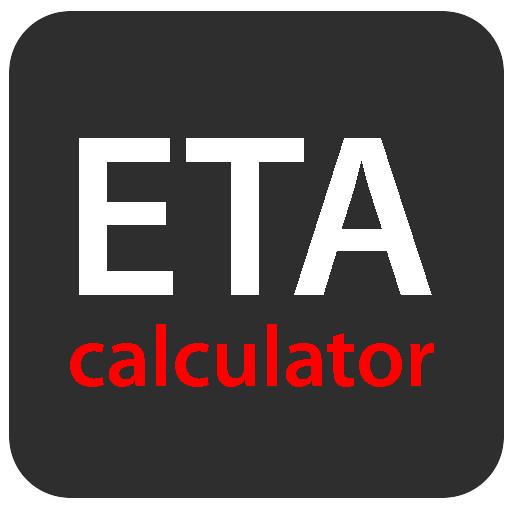
ETA Calculator
Gioca su PC con BlueStacks: la piattaforma di gioco Android, considerata affidabile da oltre 500 milioni di giocatori.
Pagina modificata il: 13 maggio 2019
Play ETA Calculator on PC
- Calculates ETA and displays result in days, hours and minutes.
- Displays ETA in destinations timezone.
- Quick calculation for quickly finding out your ETA
- Passage Plan calculation allows users to set departure time, departure timezone and destination timezone.
Please ensure your device is set to the correct time. The app calculates the ETA based on your devices time.
If there are any features you would like to see implemented in the app please send me an email jason.j.p.e@gmail.com .
// ***** Disclaimer ***** //
The developer of this app is not responsible for any incorrect calculations or data obtained from use of this app. It is the users responsibility to check the reliability of the information provided by the app with their own manual calculations.
Gioca ETA Calculator su PC. È facile iniziare.
-
Scarica e installa BlueStacks sul tuo PC
-
Completa l'accesso a Google per accedere al Play Store o eseguilo in un secondo momento
-
Cerca ETA Calculator nella barra di ricerca nell'angolo in alto a destra
-
Fai clic per installare ETA Calculator dai risultati della ricerca
-
Completa l'accesso a Google (se hai saltato il passaggio 2) per installare ETA Calculator
-
Fai clic sull'icona ETA Calculator nella schermata principale per iniziare a giocare



