
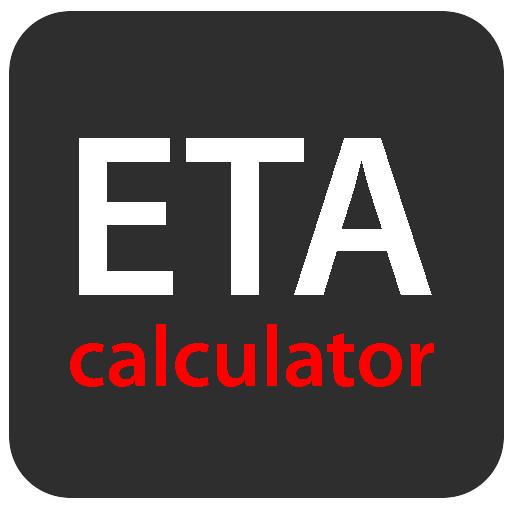
ETA Calculator
Chơi trên PC với BlueStacks - Nền tảng chơi game Android, được hơn 500 triệu game thủ tin tưởng.
Trang đã được sửa đổi vào: 13 tháng 5, 2019
Play ETA Calculator on PC
- Calculates ETA and displays result in days, hours and minutes.
- Displays ETA in destinations timezone.
- Quick calculation for quickly finding out your ETA
- Passage Plan calculation allows users to set departure time, departure timezone and destination timezone.
Please ensure your device is set to the correct time. The app calculates the ETA based on your devices time.
If there are any features you would like to see implemented in the app please send me an email jason.j.p.e@gmail.com .
// ***** Disclaimer ***** //
The developer of this app is not responsible for any incorrect calculations or data obtained from use of this app. It is the users responsibility to check the reliability of the information provided by the app with their own manual calculations.
Chơi ETA Calculator trên PC. Rất dễ để bắt đầu
-
Tải và cài đặt BlueStacks trên máy của bạn
-
Hoàn tất đăng nhập vào Google để đến PlayStore, hoặc thực hiện sau
-
Tìm ETA Calculator trên thanh tìm kiếm ở góc phải màn hình
-
Nhấn vào để cài đặt ETA Calculator trong danh sách kết quả tìm kiếm
-
Hoàn tất đăng nhập Google (nếu bạn chưa làm bước 2) để cài đặt ETA Calculator
-
Nhấn vào icon ETA Calculator tại màn hình chính để bắt đầu chơi



