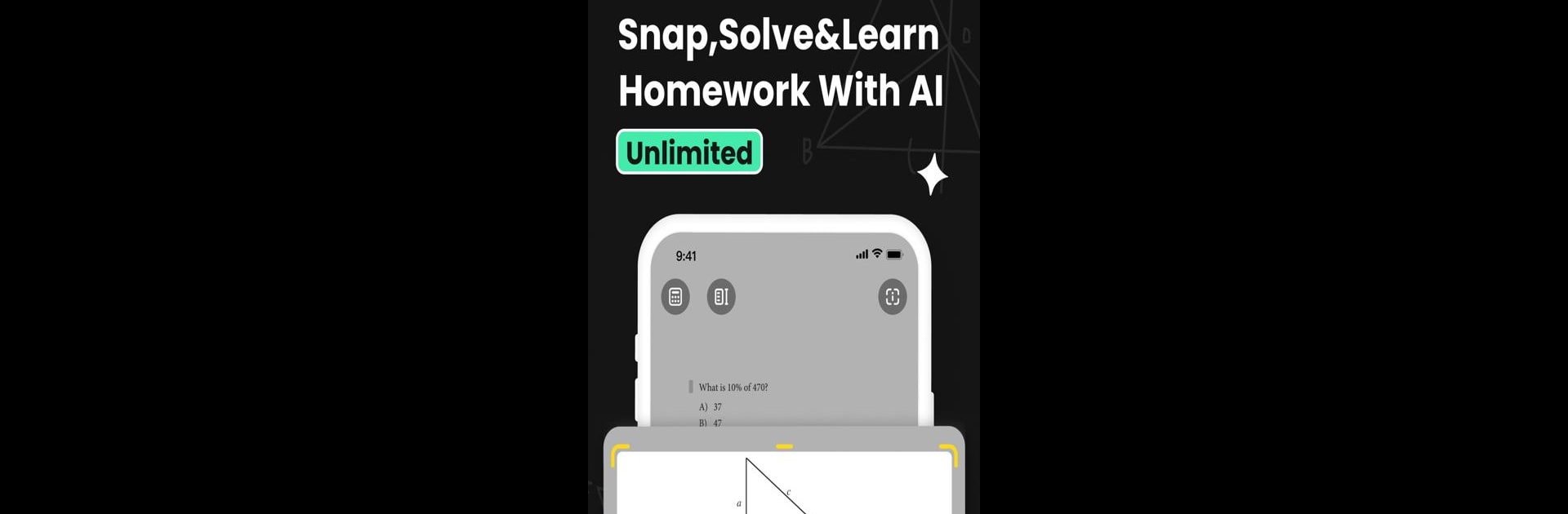

Uknow.AI: Assistente de estudo
Jogue no PC com BlueStacks - A Plataforma de Jogos Android, confiada por mais de 500 milhões de jogadores.
Página modificada em: 12 de nov. de 2024
Run Uknow.AI: Homework&Math Solver on PC or Mac
Uknow.AI: Homework&Math Solver is an Educational App developed by Study Evolution Edtech. BlueStacks app player is the best android emulator to use this android app on your PC or Mac for an immersive Android experience.
About the App
Uknow.AI: Homework&Math Solver is your go-to learning companion, using cutting-edge AI and ChatGPT to tackle any homework challenge. Snap a photo or chat with AI to get quick, detailed explanations across subjects—from elementary math to high school physics. It’s all about making learning less of a chore and more of an adventure.
App Features
- Advanced Artificial Intelligence: Utilize self-developed AI and ChatGPT for precise answers, enhancing both efficiency and convenience in your study sessions.
- 24/7 AI Solutions: Whether you’re shooting a photo or typing a query, Uknow.AI provides instant, step-by-step solutions. It’s like having a personal tutor on hand.
- Simple and Convenient Photo Searching: Simply scan your math problems—our technology identifies and explains them in no time, from basic arithmetic to complex graphs.
- Smart Calculator: Go beyond basic calculations with step-by-step guides on solving equations, using a special keyboard for precise input.
Uknow.AI: Redefining the way you learn, effortlessly and efficiently, with a wink or two from BlueStacks!
Jogue Uknow.AI: Assistente de estudo no PC. É fácil começar.
-
Baixe e instale o BlueStacks no seu PC
-
Conclua o login do Google para acessar a Play Store ou faça isso mais tarde
-
Procure por Uknow.AI: Assistente de estudo na barra de pesquisa no canto superior direito
-
Clique para instalar Uknow.AI: Assistente de estudo a partir dos resultados da pesquisa
-
Conclua o login do Google (caso você pulou a etapa 2) para instalar o Uknow.AI: Assistente de estudo
-
Clique no ícone do Uknow.AI: Assistente de estudo na tela inicial para começar a jogar



