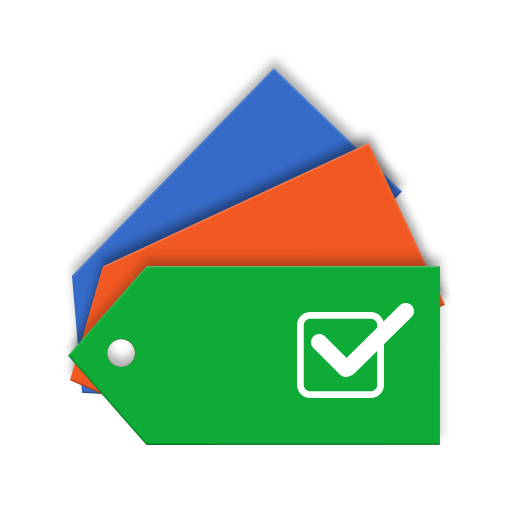このページには広告が含まれます

Cram.com Flashcards
Educational | Cram, LLC.
BlueStacksを使ってPCでプレイ - 5憶以上のユーザーが愛用している高機能Androidゲーミングプラットフォーム
Play Cram.com Flashcards on PC
Bring all the flashcard features you know and love about Cram.com to your Android phone or tablet.
When you log into your Cram.com account the app automatically downloads your account information including: your created flashcard sets, your favorite flashcard sets and the flashcard sets you study most frequently.
Why you’ll love this flashcard app:
■ Completely free and easy to use
■ Syncs with your Cram.com account
■ Accesses all 75,000,000+ flashcards on Cram.com
■ Works online and offline; when you’re ready to study your flashcards, so is the app
■ Supports two study modes: Card mode and Memorize mode
■ Create/Edit flashcards within the app
About the study modes:
Card mode allows you to quickly view an entire set of flashcards and repeat them as often as you like. Memorize mode automatically hides flashcards you know so you can concentrate on the ones you still need to learn. You can even enable the cram option to supercharge your studying with spaced repetition similar to the Leitner system!
Get the grades you thought were impossible. Start studying for your next test with the Cram.com official mobile flashcard app today!
When you log into your Cram.com account the app automatically downloads your account information including: your created flashcard sets, your favorite flashcard sets and the flashcard sets you study most frequently.
Why you’ll love this flashcard app:
■ Completely free and easy to use
■ Syncs with your Cram.com account
■ Accesses all 75,000,000+ flashcards on Cram.com
■ Works online and offline; when you’re ready to study your flashcards, so is the app
■ Supports two study modes: Card mode and Memorize mode
■ Create/Edit flashcards within the app
About the study modes:
Card mode allows you to quickly view an entire set of flashcards and repeat them as often as you like. Memorize mode automatically hides flashcards you know so you can concentrate on the ones you still need to learn. You can even enable the cram option to supercharge your studying with spaced repetition similar to the Leitner system!
Get the grades you thought were impossible. Start studying for your next test with the Cram.com official mobile flashcard app today!
Cram.com FlashcardsをPCでプレイ
-
BlueStacksをダウンロードしてPCにインストールします。
-
GoogleにサインインしてGoogle Play ストアにアクセスします。(こちらの操作は後で行っても問題ありません)
-
右上の検索バーにCram.com Flashcardsを入力して検索します。
-
クリックして検索結果からCram.com Flashcardsをインストールします。
-
Googleサインインを完了してCram.com Flashcardsをインストールします。※手順2を飛ばしていた場合
-
ホーム画面にてCram.com Flashcardsのアイコンをクリックしてアプリを起動します。