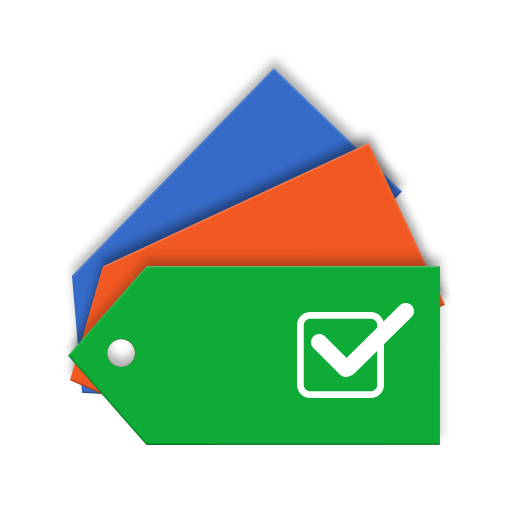Cram.com Flashcards
Graj na PC z BlueStacks – Platforma gamingowa Android, która uzyskała zaufanie ponad 500 milionów graczy!
Strona zmodyfikowana w dniu: 17 września 2019
Play Cram.com Flashcards on PC
When you log into your Cram.com account the app automatically downloads your account information including: your created flashcard sets, your favorite flashcard sets and the flashcard sets you study most frequently.
Why you’ll love this flashcard app:
■ Completely free and easy to use
■ Syncs with your Cram.com account
■ Accesses all 75,000,000+ flashcards on Cram.com
■ Works online and offline; when you’re ready to study your flashcards, so is the app
■ Supports two study modes: Card mode and Memorize mode
■ Create/Edit flashcards within the app
About the study modes:
Card mode allows you to quickly view an entire set of flashcards and repeat them as often as you like. Memorize mode automatically hides flashcards you know so you can concentrate on the ones you still need to learn. You can even enable the cram option to supercharge your studying with spaced repetition similar to the Leitner system!
Get the grades you thought were impossible. Start studying for your next test with the Cram.com official mobile flashcard app today!
Zagraj w Cram.com Flashcards na PC. To takie proste.
-
Pobierz i zainstaluj BlueStacks na PC
-
Zakończ pomyślnie ustawienie Google, aby otrzymać dostęp do sklepu Play, albo zrób to później.
-
Wyszukaj Cram.com Flashcards w pasku wyszukiwania w prawym górnym rogu.
-
Kliknij, aby zainstalować Cram.com Flashcards z wyników wyszukiwania
-
Ukończ pomyślnie rejestrację Google (jeśli krok 2 został pominięty) aby zainstalować Cram.com Flashcards
-
Klinij w ikonę Cram.com Flashcards na ekranie startowym, aby zacząć grę