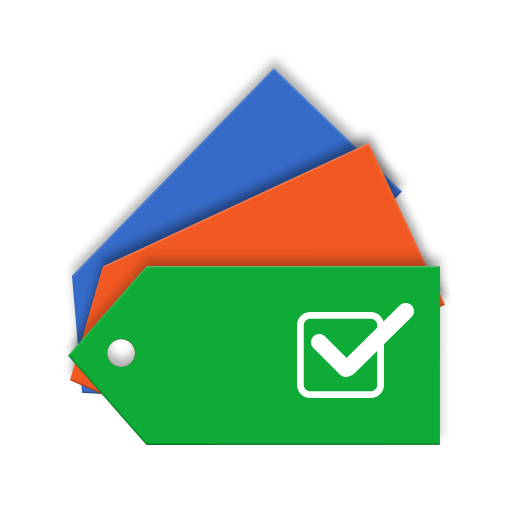Cram.com Flashcards
Jogue no PC com BlueStacks - A Plataforma de Jogos Android, confiada por mais de 500 milhões de jogadores.
Página modificada em: 17 de setembro de 2019
Play Cram.com Flashcards on PC
When you log into your Cram.com account the app automatically downloads your account information including: your created flashcard sets, your favorite flashcard sets and the flashcard sets you study most frequently.
Why you’ll love this flashcard app:
■ Completely free and easy to use
■ Syncs with your Cram.com account
■ Accesses all 75,000,000+ flashcards on Cram.com
■ Works online and offline; when you’re ready to study your flashcards, so is the app
■ Supports two study modes: Card mode and Memorize mode
■ Create/Edit flashcards within the app
About the study modes:
Card mode allows you to quickly view an entire set of flashcards and repeat them as often as you like. Memorize mode automatically hides flashcards you know so you can concentrate on the ones you still need to learn. You can even enable the cram option to supercharge your studying with spaced repetition similar to the Leitner system!
Get the grades you thought were impossible. Start studying for your next test with the Cram.com official mobile flashcard app today!
Jogue Cram.com Flashcards no PC. É fácil começar.
-
Baixe e instale o BlueStacks no seu PC
-
Conclua o login do Google para acessar a Play Store ou faça isso mais tarde
-
Procure por Cram.com Flashcards na barra de pesquisa no canto superior direito
-
Clique para instalar Cram.com Flashcards a partir dos resultados da pesquisa
-
Conclua o login do Google (caso você pulou a etapa 2) para instalar o Cram.com Flashcards
-
Clique no ícone do Cram.com Flashcards na tela inicial para começar a jogar