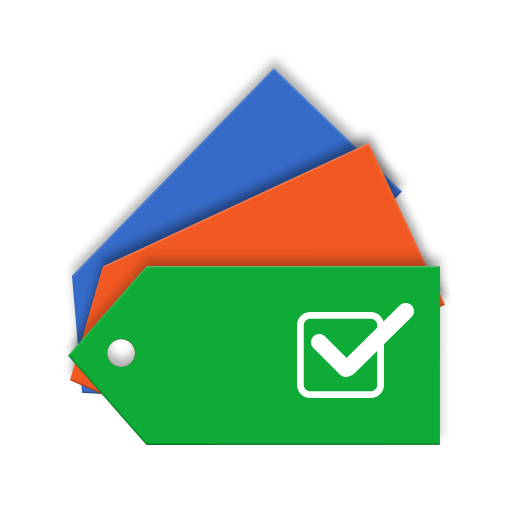Cram.com Flashcards
Играйте на ПК с BlueStacks – игровой платформе для приложений на Android. Нас выбирают более 500 млн. игроков.
Страница изменена: 17 сентября 2019 г.
Play Cram.com Flashcards on PC
When you log into your Cram.com account the app automatically downloads your account information including: your created flashcard sets, your favorite flashcard sets and the flashcard sets you study most frequently.
Why you’ll love this flashcard app:
■ Completely free and easy to use
■ Syncs with your Cram.com account
■ Accesses all 75,000,000+ flashcards on Cram.com
■ Works online and offline; when you’re ready to study your flashcards, so is the app
■ Supports two study modes: Card mode and Memorize mode
■ Create/Edit flashcards within the app
About the study modes:
Card mode allows you to quickly view an entire set of flashcards and repeat them as often as you like. Memorize mode automatically hides flashcards you know so you can concentrate on the ones you still need to learn. You can even enable the cram option to supercharge your studying with spaced repetition similar to the Leitner system!
Get the grades you thought were impossible. Start studying for your next test with the Cram.com official mobile flashcard app today!
Играйте в игру Cram.com Flashcards на ПК. Это легко и просто.
-
Скачайте и установите BlueStacks на ПК.
-
Войдите в аккаунт Google, чтобы получить доступ к Google Play, или сделайте это позже.
-
В поле поиска, которое находится в правой части экрана, введите название игры – Cram.com Flashcards.
-
Среди результатов поиска найдите игру Cram.com Flashcards и нажмите на кнопку "Установить".
-
Завершите авторизацию в Google (если вы пропустили этот шаг в начале) и установите игру Cram.com Flashcards.
-
Нажмите на ярлык игры Cram.com Flashcards на главном экране, чтобы начать играть.