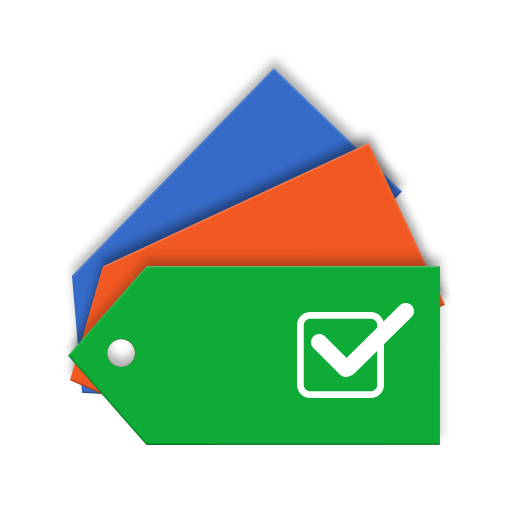Cram.com Flashcards
Chơi trên PC với BlueStacks - Nền tảng chơi game Android, được hơn 500 triệu game thủ tin tưởng.
Trang đã được sửa đổi vào: 17 tháng 9, 2019
Play Cram.com Flashcards on PC
When you log into your Cram.com account the app automatically downloads your account information including: your created flashcard sets, your favorite flashcard sets and the flashcard sets you study most frequently.
Why you’ll love this flashcard app:
■ Completely free and easy to use
■ Syncs with your Cram.com account
■ Accesses all 75,000,000+ flashcards on Cram.com
■ Works online and offline; when you’re ready to study your flashcards, so is the app
■ Supports two study modes: Card mode and Memorize mode
■ Create/Edit flashcards within the app
About the study modes:
Card mode allows you to quickly view an entire set of flashcards and repeat them as often as you like. Memorize mode automatically hides flashcards you know so you can concentrate on the ones you still need to learn. You can even enable the cram option to supercharge your studying with spaced repetition similar to the Leitner system!
Get the grades you thought were impossible. Start studying for your next test with the Cram.com official mobile flashcard app today!
Chơi Cram.com Flashcards trên PC. Rất dễ để bắt đầu
-
Tải và cài đặt BlueStacks trên máy của bạn
-
Hoàn tất đăng nhập vào Google để đến PlayStore, hoặc thực hiện sau
-
Tìm Cram.com Flashcards trên thanh tìm kiếm ở góc phải màn hình
-
Nhấn vào để cài đặt Cram.com Flashcards trong danh sách kết quả tìm kiếm
-
Hoàn tất đăng nhập Google (nếu bạn chưa làm bước 2) để cài đặt Cram.com Flashcards
-
Nhấn vào icon Cram.com Flashcards tại màn hình chính để bắt đầu chơi