
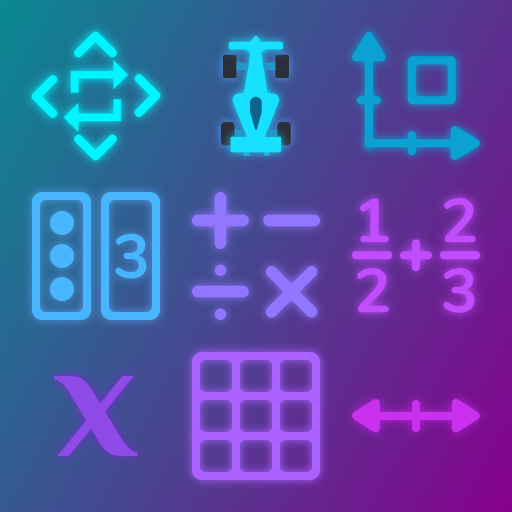
Studyo คณิตศาสตร์: เศษส่วน, เรขาคณิต, การเข้ารหัส
เล่นบน PC ผ่าน BlueStacks - Android Gaming Platform ที่ได้รับความไว้วางใจจากเกมเมอร์ 500 ล้านคนทั่วโลก
Page Modified on: 22 กันยายน 2564
Play Studyo Math: fractions, equations, geometry & code on PC
💫 Visualise, practice and learn fundamental concepts of Arithmetics, Fractions, Equations, Geometry and Coding.
⭐️ Fun and interactive games to develop an intuitive understanding of Mathematics.
🌟 Master the fundamentals of maths needed for secondary school education.
Key features
‣ Gamified learning 🕹 • 9 Games • +70 Sections • +500 Levels
‣ Get rewards 🎁 : Unlock a picture 🏞 of our fantasy world 🗺️ whenever you complete a level.
‣ Interactive 🔩 and step-by-step learning to keep you motivated 🏄🏼.
‣ Highlights mistakes 🖍 for efficient independent learning.
‣ Customisation 🎛 : +70 Languages, dark/light modes 🌚/🌝, choose your colour 🟣/🔵.
‣ Free 💐 : No ads, No in-app purchases 🥳.
‣ 💯% offline.
Designed for
⦿ Children & teenagers 🧒👧 : Develop an intuitive understanding of mathematics.
⦾ Recreational learners👩💻👨💻 : Visualise, practice and improve your maths.
The 9 games
⓵ Operations game : Practice the four vertical operations ➕ ➖ ✖️ ➗ and get your mistakes highlighted.
⓶ Racing game : Improve your mental arithmetics by racing our AI 🏎 .
⓷ Line game : Visualise numbers, fractions, additions and subtractions on a number line 📏 .
⓸ Matchup game : Beat the clock to match numbers in their different forms 2 + 4 = 6 = 12/2 = ⚅ .
⓹ Graphic fractions : Visualise fractions with our interactive fractions generator ⌗ .
⓺ Algebraic fractions : Practice prime decomposition, fraction simplification and addition with simple gestures ½ < ⅗ .
⓻ Geometry game : Visualise coordinates 🎯, perimeters and areas 📐
⓼ Equation game : Develop and practice strategies to solve equations 🔐 .
⓽ Coding game : Use basic instructions ◀️ 🔼 🔽 ▶️ 🔂 to make a burger 🍔 or a pizza 🍕, to deliver food with a drone 🚁, or to generate some nice algorithmic arts ❄️.
เล่น Studyo คณิตศาสตร์: เศษส่วน, เรขาคณิต, การเข้ารหัส บน PC ได้ง่ายกว่า
-
ดาวน์โหลดและติดตั้ง BlueStacks บน PC ของคุณ
-
ลงชื่อเข้าใช้แอคเคาท์ Google เพื่อเข้าสู่ Play Store หรือทำในภายหลัง
-
ค้นหา Studyo คณิตศาสตร์: เศษส่วน, เรขาคณิต, การเข้ารหัส ในช่องค้นหาด้านขวาบนของโปรแกรม
-
คลิกเพื่อติดตั้ง Studyo คณิตศาสตร์: เศษส่วน, เรขาคณิต, การเข้ารหัส จากผลการค้นหา
-
ลงชื่อเข้าใช้บัญชี Google Account (หากยังไม่ได้ทำในขั้นที่ 2) เพื่อติดตั้ง Studyo คณิตศาสตร์: เศษส่วน, เรขาคณิต, การเข้ารหัส
-
คลิกที่ไอคอน Studyo คณิตศาสตร์: เศษส่วน, เรขาคณิต, การเข้ารหัส ในหน้าจอเพื่อเริ่มเล่น

