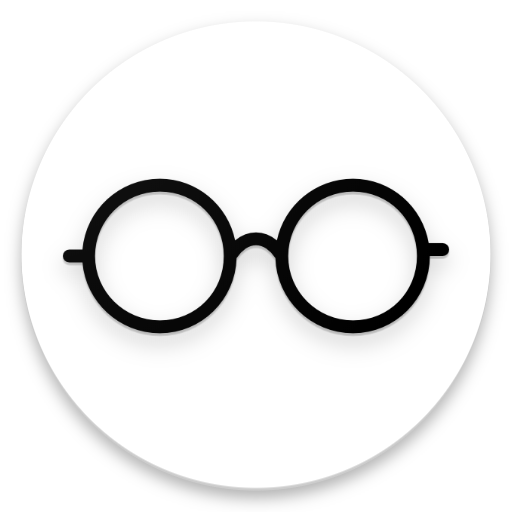WriteDown - Write Books, Novels & Stories
Graj na PC z BlueStacks – Platforma gamingowa Android, która uzyskała zaufanie ponad 500 milionów graczy!
Strona zmodyfikowana w dniu: 8 lipca 2020
Play WriteDown - Write Books, Novels & Stories on PC
The app helps you to organize your contents in text files and folders. Allows you to create text files and folders to manage your script or book content.
The app has very simple yet effective user interface that helps you to focus more on writing your thoughts rather than app writing features. It contains minimal yet effective writing features.
WriteDown - Write Books, Novels & Stories app features:
- Organizes scripts or contents in text files and folders.
- Writing features – undo, redo, read / write mode, search text.
- Content appearance options – title text, body text, alignment, line spacing, and font size.
- Calculates statistics of content like – word count, paragraph count, character count, and estimate reading time.
- You can share your content file as text file, file, html and rtf format.
- You can also print your script or novel content. You can set content alignment, line spacing, text font style for printing your content.
- Themes for app - Light / Dark theme
Zagraj w WriteDown - Write Books, Novels & Stories na PC. To takie proste.
-
Pobierz i zainstaluj BlueStacks na PC
-
Zakończ pomyślnie ustawienie Google, aby otrzymać dostęp do sklepu Play, albo zrób to później.
-
Wyszukaj WriteDown - Write Books, Novels & Stories w pasku wyszukiwania w prawym górnym rogu.
-
Kliknij, aby zainstalować WriteDown - Write Books, Novels & Stories z wyników wyszukiwania
-
Ukończ pomyślnie rejestrację Google (jeśli krok 2 został pominięty) aby zainstalować WriteDown - Write Books, Novels & Stories
-
Klinij w ikonę WriteDown - Write Books, Novels & Stories na ekranie startowym, aby zacząć grę