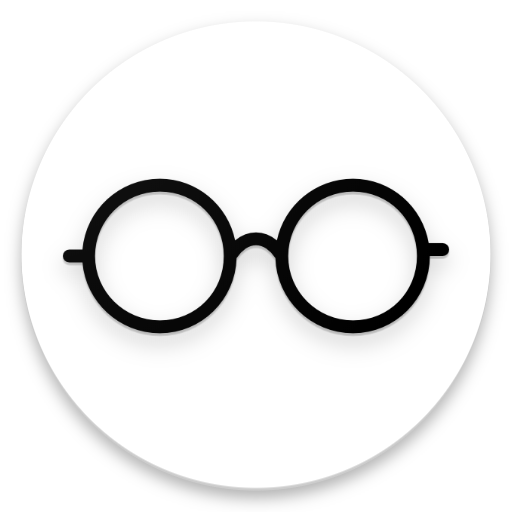WriteDown - Write Books, Novels & Stories
เล่นบน PC ผ่าน BlueStacks - Android Gaming Platform ที่ได้รับความไว้วางใจจากเกมเมอร์ 500 ล้านคนทั่วโลก
Page Modified on: 8 กรกฎาคม 2563
Play WriteDown - Write Books, Novels & Stories on PC
The app helps you to organize your contents in text files and folders. Allows you to create text files and folders to manage your script or book content.
The app has very simple yet effective user interface that helps you to focus more on writing your thoughts rather than app writing features. It contains minimal yet effective writing features.
WriteDown - Write Books, Novels & Stories app features:
- Organizes scripts or contents in text files and folders.
- Writing features – undo, redo, read / write mode, search text.
- Content appearance options – title text, body text, alignment, line spacing, and font size.
- Calculates statistics of content like – word count, paragraph count, character count, and estimate reading time.
- You can share your content file as text file, file, html and rtf format.
- You can also print your script or novel content. You can set content alignment, line spacing, text font style for printing your content.
- Themes for app - Light / Dark theme
เล่น WriteDown - Write Books, Novels & Stories บน PC ได้ง่ายกว่า
-
ดาวน์โหลดและติดตั้ง BlueStacks บน PC ของคุณ
-
ลงชื่อเข้าใช้แอคเคาท์ Google เพื่อเข้าสู่ Play Store หรือทำในภายหลัง
-
ค้นหา WriteDown - Write Books, Novels & Stories ในช่องค้นหาด้านขวาบนของโปรแกรม
-
คลิกเพื่อติดตั้ง WriteDown - Write Books, Novels & Stories จากผลการค้นหา
-
ลงชื่อเข้าใช้บัญชี Google Account (หากยังไม่ได้ทำในขั้นที่ 2) เพื่อติดตั้ง WriteDown - Write Books, Novels & Stories
-
คลิกที่ไอคอน WriteDown - Write Books, Novels & Stories ในหน้าจอเพื่อเริ่มเล่น