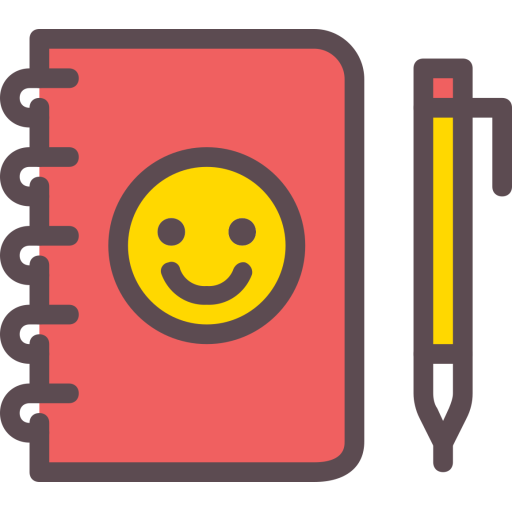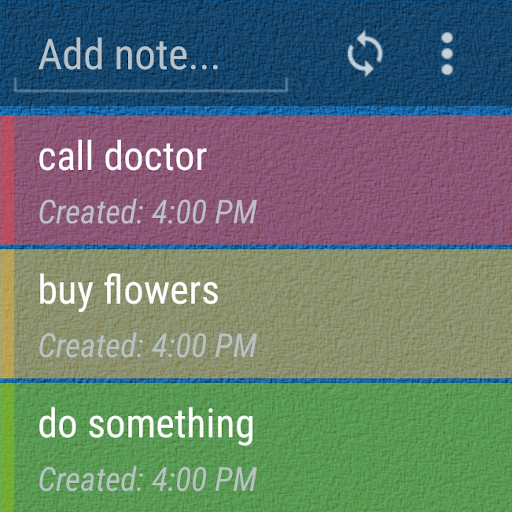Stuff - Todo Widget (To Do List & Notes)
Spiele auf dem PC mit BlueStacks - der Android-Gaming-Plattform, der über 500 Millionen Spieler vertrauen.
Seite geändert am: 7. Mai 2019
Play Stuff - Todo Widget (To Do List & Notes) on PC
FEATURES
• Clean & minimalist design so you can focus on your tasks
• Adding, editing, and organizing tasks is just one click away
• Lightweight & power efficient - Does not run in the background, minimal on system resources
• Highly customizable widget - Change the transparency, colors, fonts, and more to match your home screen (Requires an optional in-app purchase to unlock)
• Ad-free and privacy focused - Free to use without ads, and respects your privacy. No analytics are collected, and no internet permission is requested, meaning your data never leaves your device
FAQ
Q: Why isn't Auto advance / Auto clear completed tasks working on my device?
A: Some device manufacturers are restricting apps from running background tasks, which breaks these features. Please visit dontkillmyapp.com for instructions on how to fix this issue.
Q: Why doesn't the widget respond when I tap on it?
A: If you are using a Xiaomi device, MIUI is blocking some permissions for the widget to work correctly. Please go into Settings -> Stuff -> Other Permissions, then enable "Display popup windows" for the widget to work correctly.
For non Xiaomi devices, the home screen launcher app you are using may not support widgets correctly, please try using another launcher app instead.
Spiele Stuff - Todo Widget (To Do List & Notes) auf dem PC. Der Einstieg ist einfach.
-
Lade BlueStacks herunter und installiere es auf deinem PC
-
Schließe die Google-Anmeldung ab, um auf den Play Store zuzugreifen, oder mache es später
-
Suche in der Suchleiste oben rechts nach Stuff - Todo Widget (To Do List & Notes)
-
Klicke hier, um Stuff - Todo Widget (To Do List & Notes) aus den Suchergebnissen zu installieren
-
Schließe die Google-Anmeldung ab (wenn du Schritt 2 übersprungen hast), um Stuff - Todo Widget (To Do List & Notes) zu installieren.
-
Klicke auf dem Startbildschirm auf das Stuff - Todo Widget (To Do List & Notes) Symbol, um mit dem Spielen zu beginnen