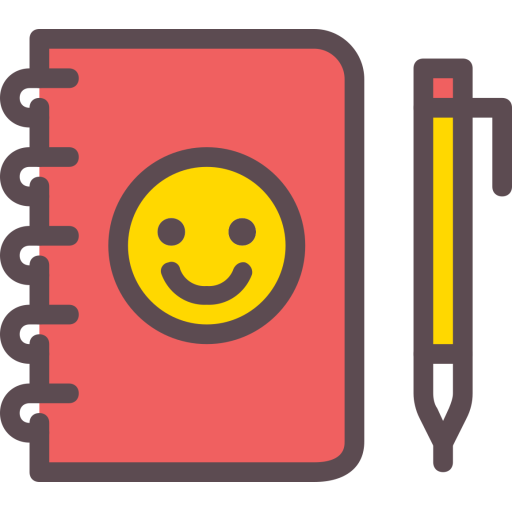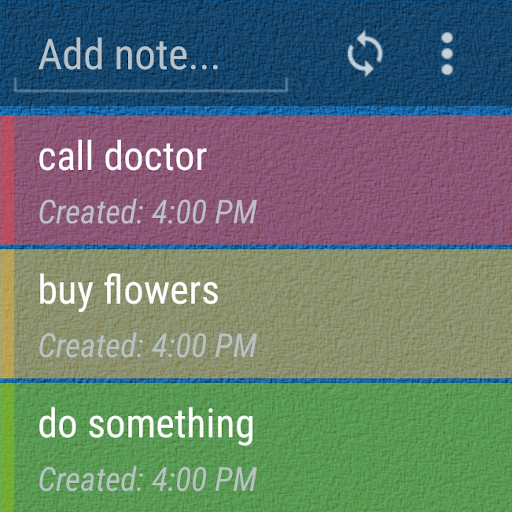Stuff - Todo Widget (To Do List & Notes)
Jogue no PC com BlueStacks - A Plataforma de Jogos Android, confiada por mais de 500 milhões de jogadores.
Página modificada em: 7 de maio de 2019
Play Stuff - Todo Widget (To Do List & Notes) on PC
FEATURES
• Clean & minimalist design so you can focus on your tasks
• Adding, editing, and organizing tasks is just one click away
• Lightweight & power efficient - Does not run in the background, minimal on system resources
• Highly customizable widget - Change the transparency, colors, fonts, and more to match your home screen (Requires an optional in-app purchase to unlock)
• Ad-free and privacy focused - Free to use without ads, and respects your privacy. No analytics are collected, and no internet permission is requested, meaning your data never leaves your device
FAQ
Q: Why isn't Auto advance / Auto clear completed tasks working on my device?
A: Some device manufacturers are restricting apps from running background tasks, which breaks these features. Please visit dontkillmyapp.com for instructions on how to fix this issue.
Q: Why doesn't the widget respond when I tap on it?
A: If you are using a Xiaomi device, MIUI is blocking some permissions for the widget to work correctly. Please go into Settings -> Stuff -> Other Permissions, then enable "Display popup windows" for the widget to work correctly.
For non Xiaomi devices, the home screen launcher app you are using may not support widgets correctly, please try using another launcher app instead.
Jogue Stuff - Todo Widget (To Do List & Notes) no PC. É fácil começar.
-
Baixe e instale o BlueStacks no seu PC
-
Conclua o login do Google para acessar a Play Store ou faça isso mais tarde
-
Procure por Stuff - Todo Widget (To Do List & Notes) na barra de pesquisa no canto superior direito
-
Clique para instalar Stuff - Todo Widget (To Do List & Notes) a partir dos resultados da pesquisa
-
Conclua o login do Google (caso você pulou a etapa 2) para instalar o Stuff - Todo Widget (To Do List & Notes)
-
Clique no ícone do Stuff - Todo Widget (To Do List & Notes) na tela inicial para começar a jogar