
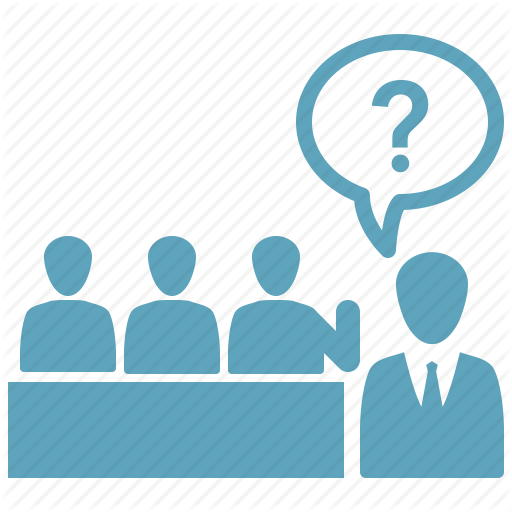
Advanced Testing Certification (ISTQB, CSTE)
Graj na PC z BlueStacks – Platforma gamingowa Android, która uzyskała zaufanie ponad 500 milionów graczy!
Strona zmodyfikowana w dniu: 24 marca 2018
Play Advanced Testing Certification (ISTQB, CSTE) on PC
This application helps you to prepare for advanced level software testing certification exam. This app contains 81 sample questons which you can attempt and analyze your answers. You can track your result and performance easily. This app works offline so there is no need of an internet connection, so you can prepare for the exam on the go, while traveling, in spare time and so on.
Note - If you find some discrepancy in content of this application. Please report it to stupendous.tanuj@gmail.com mentioning Paper ID and Question ID. These papers are sample papers only and can be used only for reference purpose. It is strongly recommended not to be solely dependent on these papers only.
Menu Options
Show Answers
To view all the questions with the answers on one screen
Download PDF
To download the question with answers in PDF format.
GoTo Question
To jump on a specific question.
Settings
To update the answer and question font size.
About Application
To know about the application.
Application Help
To access application related help.
Exit Application
To quit the application.
Functionalities
This app contains 81 sample Advanced Level questions.
You can attempt any question.
You can check right and wrong answers of each question.
You can have a look at "Real Interview Questions" application. It contains the questions collected from real user experiences and will help you to prepare for Interviews.
https://play.google.com/store/apps/details?id=com.stupendous.testinginterviewquestionsf
You can have a look at Testing certification (ISTQB, CSTE) Papers for preparation of foundation level certification preparation.
https://play.google.com/store/apps/details?id=com.stupendous.istqbsamplepapers
Zagraj w Advanced Testing Certification (ISTQB, CSTE) na PC. To takie proste.
-
Pobierz i zainstaluj BlueStacks na PC
-
Zakończ pomyślnie ustawienie Google, aby otrzymać dostęp do sklepu Play, albo zrób to później.
-
Wyszukaj Advanced Testing Certification (ISTQB, CSTE) w pasku wyszukiwania w prawym górnym rogu.
-
Kliknij, aby zainstalować Advanced Testing Certification (ISTQB, CSTE) z wyników wyszukiwania
-
Ukończ pomyślnie rejestrację Google (jeśli krok 2 został pominięty) aby zainstalować Advanced Testing Certification (ISTQB, CSTE)
-
Klinij w ikonę Advanced Testing Certification (ISTQB, CSTE) na ekranie startowym, aby zacząć grę




