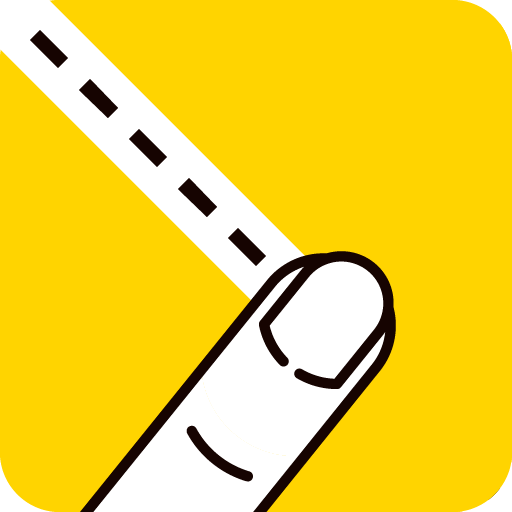このページには広告が含まれます

Cut It
Puzzle | Lion Studios
BlueStacksを使ってPCでプレイ - 5憶以上のユーザーが愛用している高機能Androidゲーミングプラットフォーム
Play Cut It on PC
In each level, there is a regular shape, you just need to cut it into equal two or four
slices. The more close the area of the slice is, the more stars you can get!
Three stars are not your goal! The real challenge is to cut perfectly equal slices!
Let's see how many Perfects you can earn!
Features:
* Free to play, play it anywhere anytime
* Suitable for all ages
* Simple rules but a little difficult to clear the level, you'll find the addiction.
slices. The more close the area of the slice is, the more stars you can get!
Three stars are not your goal! The real challenge is to cut perfectly equal slices!
Let's see how many Perfects you can earn!
Features:
* Free to play, play it anywhere anytime
* Suitable for all ages
* Simple rules but a little difficult to clear the level, you'll find the addiction.
Cut ItをPCでプレイ
-
BlueStacksをダウンロードしてPCにインストールします。
-
GoogleにサインインしてGoogle Play ストアにアクセスします。(こちらの操作は後で行っても問題ありません)
-
右上の検索バーにCut Itを入力して検索します。
-
クリックして検索結果からCut Itをインストールします。
-
Googleサインインを完了してCut Itをインストールします。※手順2を飛ばしていた場合
-
ホーム画面にてCut Itのアイコンをクリックしてアプリを起動します。