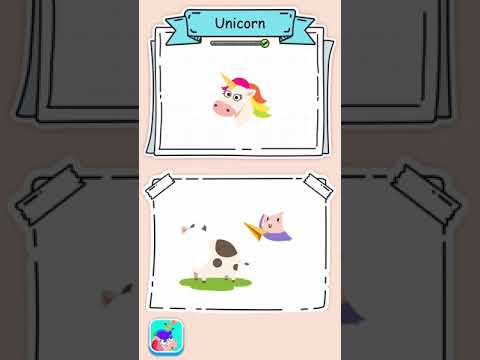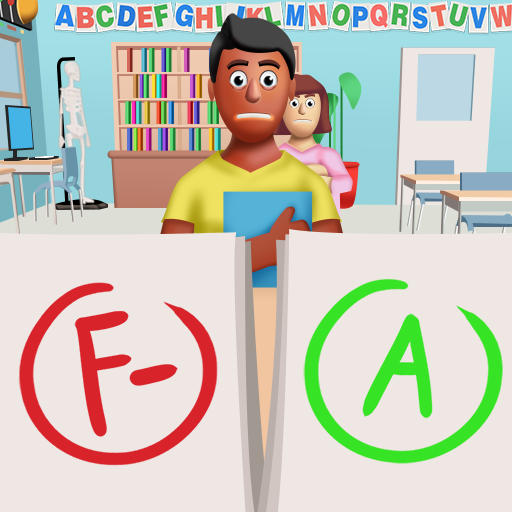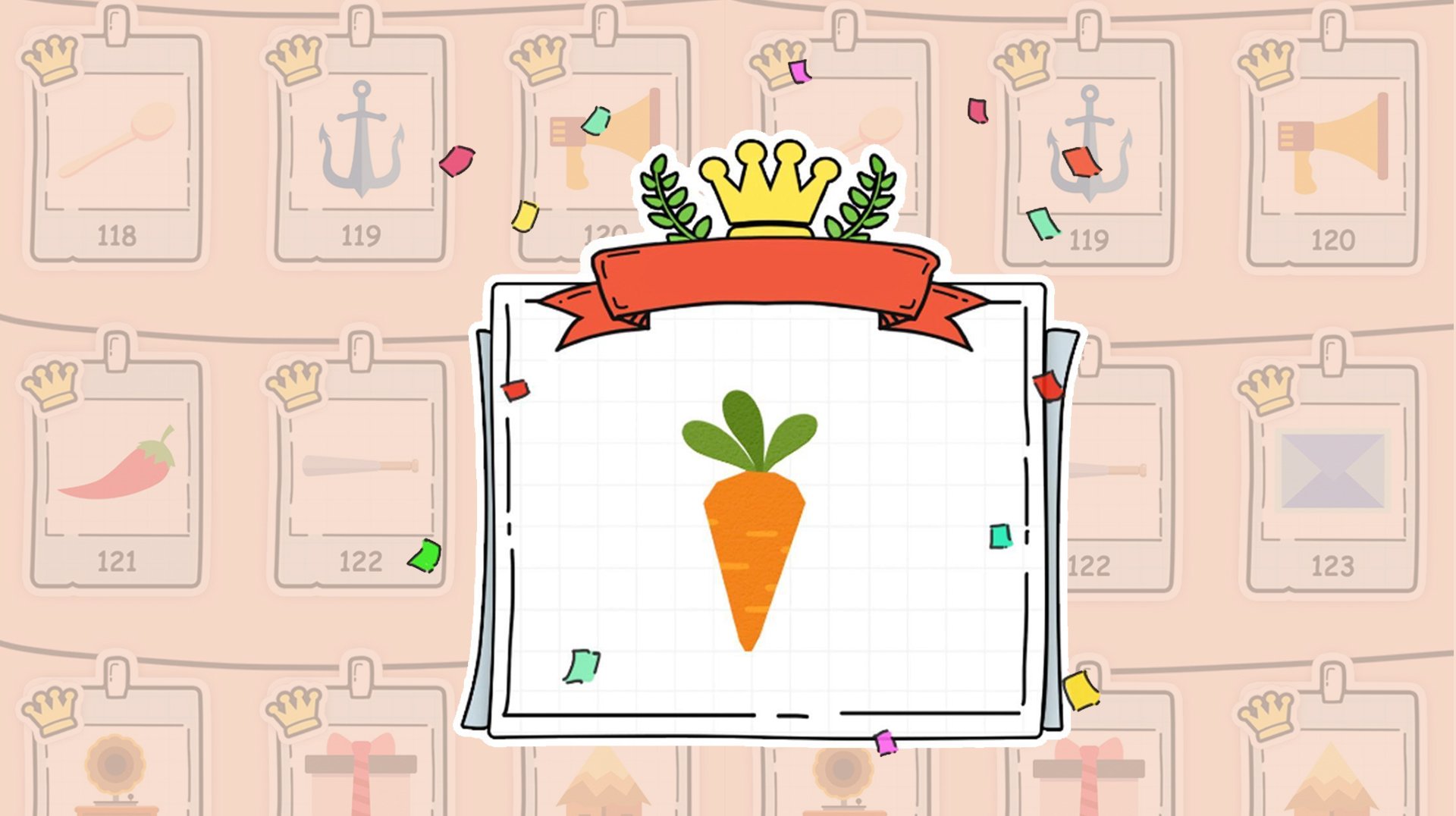
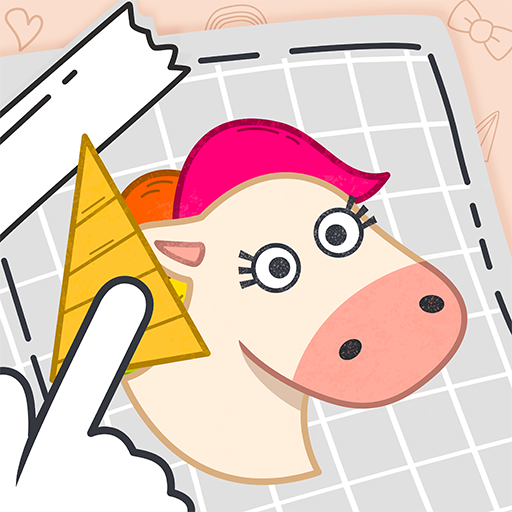
Puzzle Fuzzle
Play on PC with BlueStacks – the Android Gaming Platform, trusted by 500M+ gamers.
Page Modified on: Apr 12, 2023
Play Puzzle Fuzzle on PC or Mac
Stop, look and think before your act. A puzzle is set in front of you, and you will need to gather all your attention in order to complete the challenging task. A world filled with puzzles need your skills and it’s up to you to push on and to complete a variety of levels. Puzzle Fuzzle is easy to play and the game will really test your luck. Move objects around to find the item that you need in order to complete your goal. Try the game today and see how fast you can progress!
Play Puzzle Fuzzle on PC. It’s easy to get started.
-
Download and install BlueStacks on your PC
-
Complete Google sign-in to access the Play Store, or do it later
-
Look for Puzzle Fuzzle in the search bar at the top right corner
-
Click to install Puzzle Fuzzle from the search results
-
Complete Google sign-in (if you skipped step 2) to install Puzzle Fuzzle
-
Click the Puzzle Fuzzle icon on the home screen to start playing