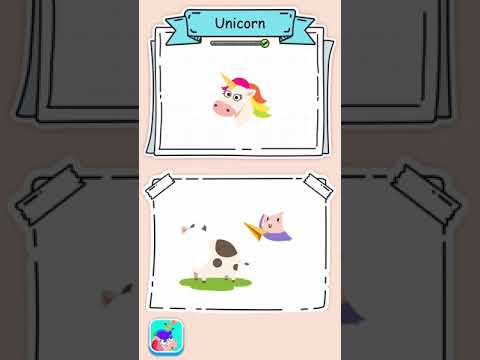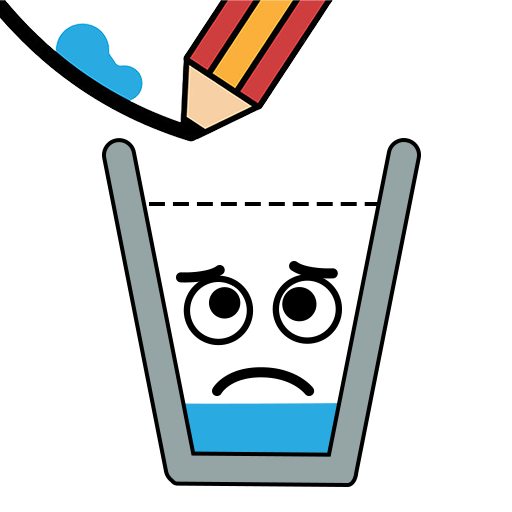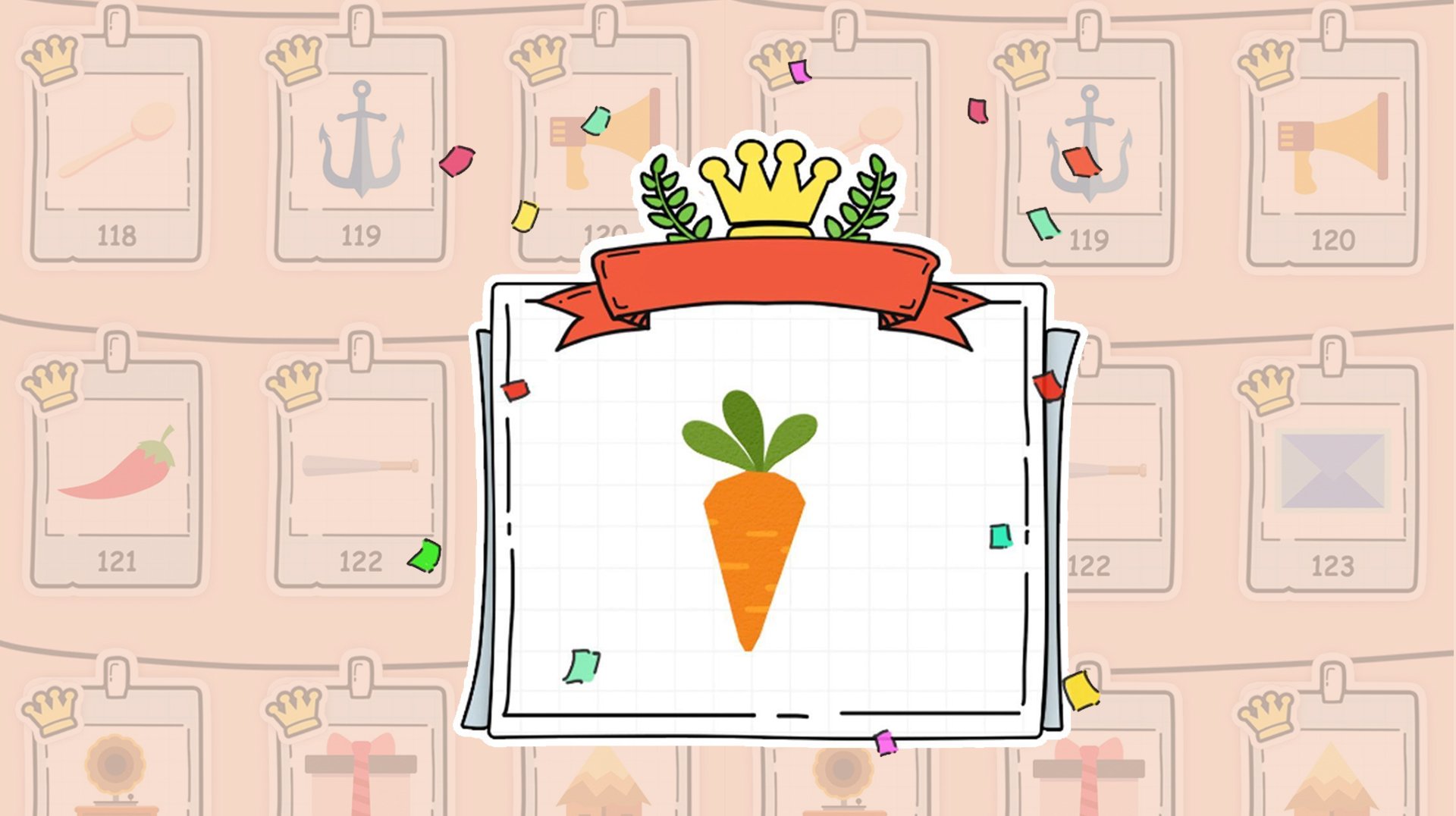
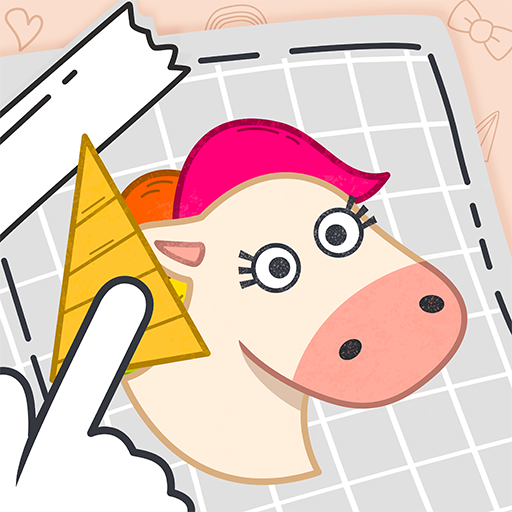
パズル・ファズル
BlueStacksを使ってPCでプレイ - 5憶以上のユーザーが愛用している高機能Androidゲーミングプラットフォーム
Play Puzzle Fuzzle on PC or Mac
Stop, look and think before your act. A puzzle is set in front of you, and you will need to gather all your attention in order to complete the challenging task. A world filled with puzzles need your skills and it’s up to you to push on and to complete a variety of levels. Puzzle Fuzzle is easy to play and the game will really test your luck. Move objects around to find the item that you need in order to complete your goal. Try the game today and see how fast you can progress!
パズル・ファズルをPCでプレイ
-
BlueStacksをダウンロードしてPCにインストールします。
-
GoogleにサインインしてGoogle Play ストアにアクセスします。(こちらの操作は後で行っても問題ありません)
-
右上の検索バーにパズル・ファズルを入力して検索します。
-
クリックして検索結果からパズル・ファズルをインストールします。
-
Googleサインインを完了してパズル・ファズルをインストールします。※手順2を飛ばしていた場合
-
ホーム画面にてパズル・ファズルのアイコンをクリックしてアプリを起動します。