
このページには広告が含まれます
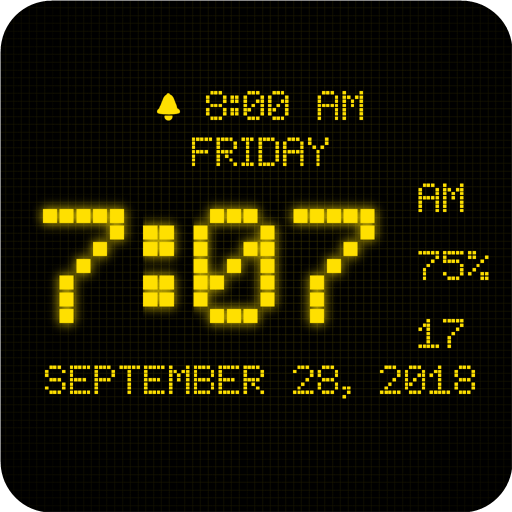
Alarm Digital Clock-7 PRO
ツール | StyleSeven.com
BlueStacksを使ってPCでプレイ - 5憶以上のユーザーが愛用している高機能Androidゲーミングプラットフォーム
Play Alarm Digital Clock-7 PRO on PC
Digital clock with alarm to display the current time, date, month, day of the week, battery charge. Use it as app, Live Wallpaper, widget.
Features:
* Select prymary color;
* Set an alarm, select ringtone, filter by days of the week, vibration;
* Support 12/24 time format and locale language;
* More than ten fonts;
* Seven kinds of background;
* Show: flash delimiter, seconds, date, day of the week, battery charge, glow effect, 3D effect;
* Align for Live wallpaper;
* Resize the clock and widget;
* Time to speech: by double tap and periodically.
Features:
* Select prymary color;
* Set an alarm, select ringtone, filter by days of the week, vibration;
* Support 12/24 time format and locale language;
* More than ten fonts;
* Seven kinds of background;
* Show: flash delimiter, seconds, date, day of the week, battery charge, glow effect, 3D effect;
* Align for Live wallpaper;
* Resize the clock and widget;
* Time to speech: by double tap and periodically.
Alarm Digital Clock-7 PROをPCでプレイ
-
BlueStacksをダウンロードしてPCにインストールします。
-
GoogleにサインインしてGoogle Play ストアにアクセスします。(こちらの操作は後で行っても問題ありません)
-
右上の検索バーにAlarm Digital Clock-7 PROを入力して検索します。
-
クリックして検索結果からAlarm Digital Clock-7 PROをインストールします。
-
Googleサインインを完了してAlarm Digital Clock-7 PROをインストールします。※手順2を飛ばしていた場合
-
ホーム画面にてAlarm Digital Clock-7 PROのアイコンをクリックしてアプリを起動します。



