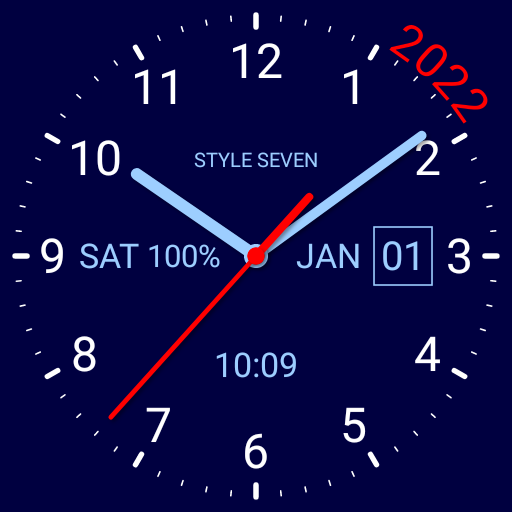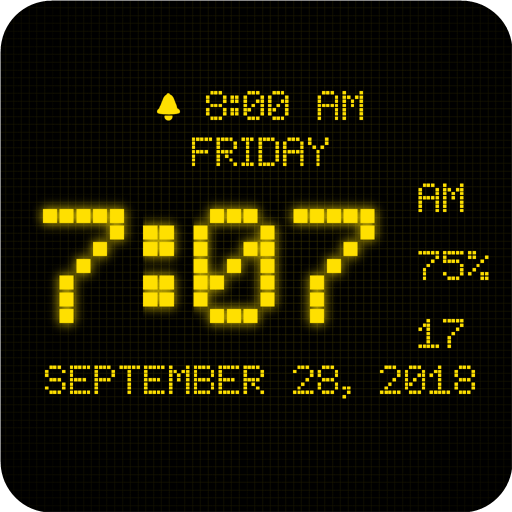このページには広告が含まれます

Modern Analog Clock-7 PRO
ツール | StyleSeven.com
BlueStacksを使ってPCでプレイ - 5憶以上のユーザーが愛用している高機能Androidゲーミングプラットフォーム
Play Modern Analog Clock-7 PRO on PC
Original one color based analog clock to display the current time, date and battery charge. You can set it as application, live wallpaper or widget. Application supports 12/24 time format to display by digital clock and all languages to display month and day of the week.
Options:
* Color of the clock and background;
* Size of the clock;
* Show second hand;
* Show date, month and day of the week;
* Show digital clock;
* Show battery charge;
* Logo text;
* Black dial;
* Keep screen on for application;
* Align for live wallpaper;
* Time to speech by double tap or by interval: 1, 5, 15, 30 or 60 minutes.
Options:
* Color of the clock and background;
* Size of the clock;
* Show second hand;
* Show date, month and day of the week;
* Show digital clock;
* Show battery charge;
* Logo text;
* Black dial;
* Keep screen on for application;
* Align for live wallpaper;
* Time to speech by double tap or by interval: 1, 5, 15, 30 or 60 minutes.
Modern Analog Clock-7 PROをPCでプレイ
-
BlueStacksをダウンロードしてPCにインストールします。
-
GoogleにサインインしてGoogle Play ストアにアクセスします。(こちらの操作は後で行っても問題ありません)
-
右上の検索バーにModern Analog Clock-7 PROを入力して検索します。
-
クリックして検索結果からModern Analog Clock-7 PROをインストールします。
-
Googleサインインを完了してModern Analog Clock-7 PROをインストールします。※手順2を飛ばしていた場合
-
ホーム画面にてModern Analog Clock-7 PROのアイコンをクリックしてアプリを起動します。