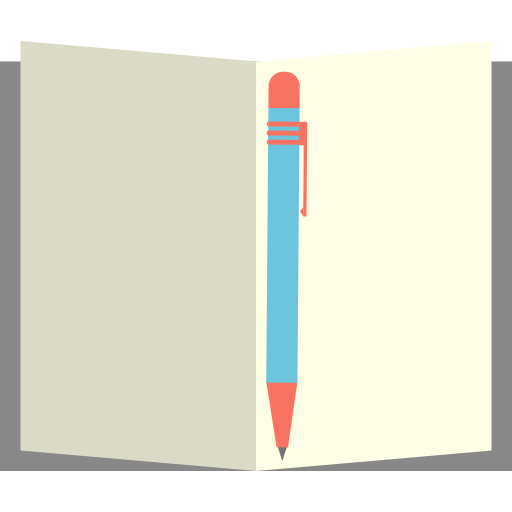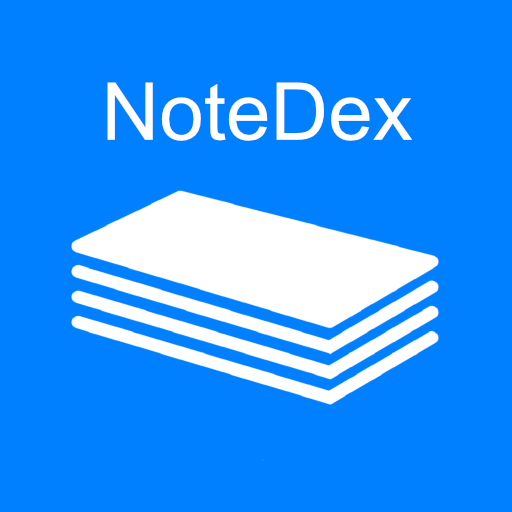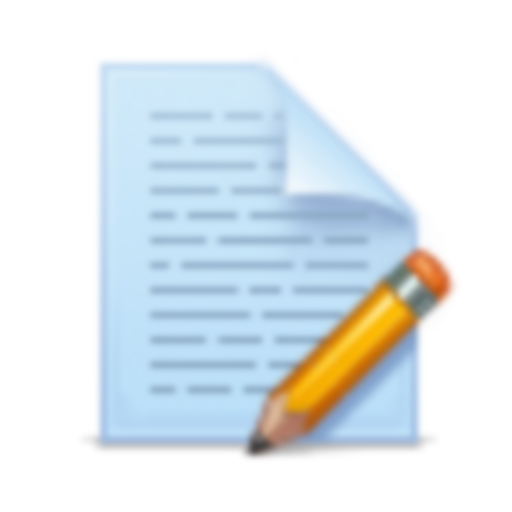
JetNote
Juega en PC con BlueStacks: la plataforma de juegos Android, en la que confían más de 500 millones de jugadores.
Página modificada el: 25 de diciembre de 2014
Play JetNote on PC
Features:
* Create widgets for individual notes or your topmost notes.
* Customize widget transparency, font size, and more
* Edit files on internal storage
* Programmer mode (smaller monospace font, no word wrap)
* Arrange note list by drag and drop
* Share notes by email, SMS, and more
Permissions: write to storage to allow editing of files.
Problems? Feature requests? Email: support@styluslabs.com
Juega JetNote en la PC. Es fácil comenzar.
-
Descargue e instale BlueStacks en su PC
-
Complete el inicio de sesión de Google para acceder a Play Store, o hágalo más tarde
-
Busque JetNote en la barra de búsqueda en la esquina superior derecha
-
Haga clic para instalar JetNote desde los resultados de búsqueda
-
Complete el inicio de sesión de Google (si omitió el paso 2) para instalar JetNote
-
Haz clic en el ícono JetNote en la pantalla de inicio para comenzar a jugar