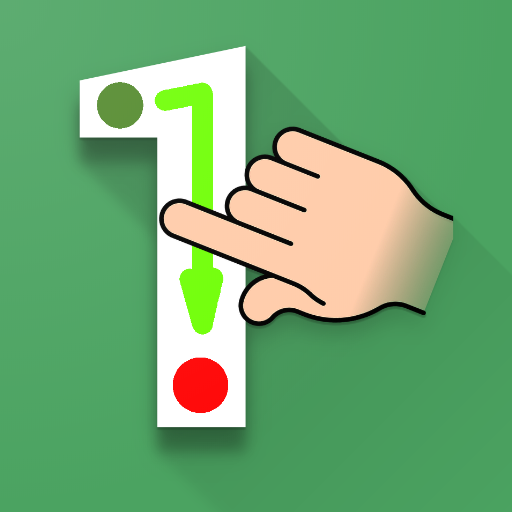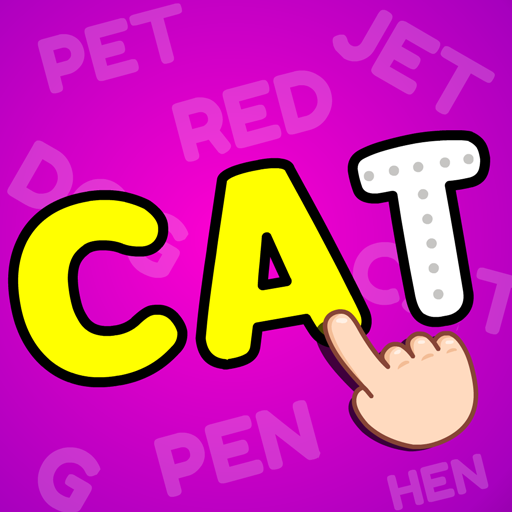Numbers 123 Activity Book Lite
Chơi trên PC với BlueStacks - Nền tảng chơi game Android, được hơn 500 triệu game thủ tin tưởng.
Trang đã được sửa đổi vào: 27 tháng 6, 2019
Play Numbers 123 Activity Book Lite on PC
- Read - Listen - Trace - Write - Activities
---Activity Book Series---
Kids Numbers 123 Lite Activity App is a comprehensive Numbers learning activity Application for kids to read, listen, trace & write. They can recognize numbers using different playful activities.
It’s full version App for your Kids to learn about Numbers and how to count things. There are number of activities within App, kids can play.
Features:
Start Learning
Start Activity
Sound
Info
Share
Forward & Backward Arrows
Replay Sound
How to play?
App gives you two modes of learning; first to listen & practice writing numbers by tracing and second feature allows Kids to solve set of number counting and recognizing activities under different categories.
There are 13 activities available in Start Activity option:
Count the correct objects
Blow balloons
Catch eggs
Jelly beans
Drop pearls
Collect buttons
Abacus activity
Dice dot
Blocks
Make same pattern
Make caterpillar
Paste numbers in correct order
Sort numbers
The app contains fun graphics which are both memorable & colorful. A must have for your toddlers. This App is available for Android Smartphones & Tablets.
App may contains Ads.
Chơi Numbers 123 Activity Book Lite trên PC. Rất dễ để bắt đầu
-
Tải và cài đặt BlueStacks trên máy của bạn
-
Hoàn tất đăng nhập vào Google để đến PlayStore, hoặc thực hiện sau
-
Tìm Numbers 123 Activity Book Lite trên thanh tìm kiếm ở góc phải màn hình
-
Nhấn vào để cài đặt Numbers 123 Activity Book Lite trong danh sách kết quả tìm kiếm
-
Hoàn tất đăng nhập Google (nếu bạn chưa làm bước 2) để cài đặt Numbers 123 Activity Book Lite
-
Nhấn vào icon Numbers 123 Activity Book Lite tại màn hình chính để bắt đầu chơi