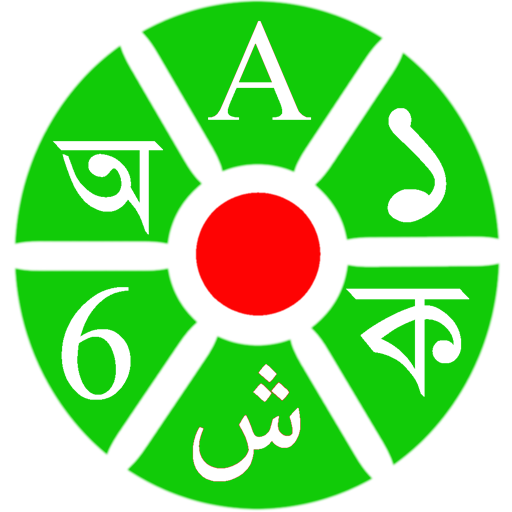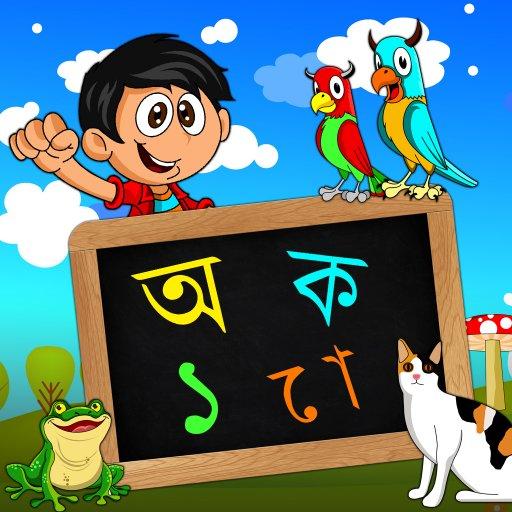Urdu Qaida Activity Book Lite
Spiele auf dem PC mit BlueStacks - der Android-Gaming-Plattform, der über 500 Millionen Spieler vertrauen.
Seite geändert am: 27. Juni 2019
Play Urdu Qaida Activity Book Lite on PC
Urdu Alphabet Activity Book Lite App is a comprehensive learning App for Kids to read, listen, trace, write and recognize Urdu Language Alphabets using different fun activities.
Its Lite version of App for your Kids to learn local Urdu Language Alphabets in great details. There are number of activities within App to play with.
Features:
Start Learning
Start Activity
Sound
Info
Share
Forward & Backward Arrows
Replay Sound
How to Play?
App provides you 2 modes of learning; one to listen and practice writing alphabets by tracing and 2nd mode gives your child practicing option to play with activities.
Start Learning
In learning feature, kids can learn all the Urdu alphabets by recognizing them with relevant objects. Kids can choose their favorite color to trace and then write the alphabet. Moreover, the interactive sound also helps kids to read each alphabet properly.
Start Activity
Activity option has following 10 activities to play:
Tasveer pehchanayn
Aek jesay Harf pehchanayn
Janwar ki madad karayn
Amna ki madad karayn
Pyaasa kawwa
Rasta talash karyn
Junaid ki madad karayn
Haruf ko tarteeb dayn
Harf pechanayn
Durust harf se milayn
App contains fun graphics which are both memorable and colorful. A must have for your little learners. This App is available for Android Smartphones & Tablets.
App may contain Ads by Google Admob.
Spiele Urdu Qaida Activity Book Lite auf dem PC. Der Einstieg ist einfach.
-
Lade BlueStacks herunter und installiere es auf deinem PC
-
Schließe die Google-Anmeldung ab, um auf den Play Store zuzugreifen, oder mache es später
-
Suche in der Suchleiste oben rechts nach Urdu Qaida Activity Book Lite
-
Klicke hier, um Urdu Qaida Activity Book Lite aus den Suchergebnissen zu installieren
-
Schließe die Google-Anmeldung ab (wenn du Schritt 2 übersprungen hast), um Urdu Qaida Activity Book Lite zu installieren.
-
Klicke auf dem Startbildschirm auf das Urdu Qaida Activity Book Lite Symbol, um mit dem Spielen zu beginnen