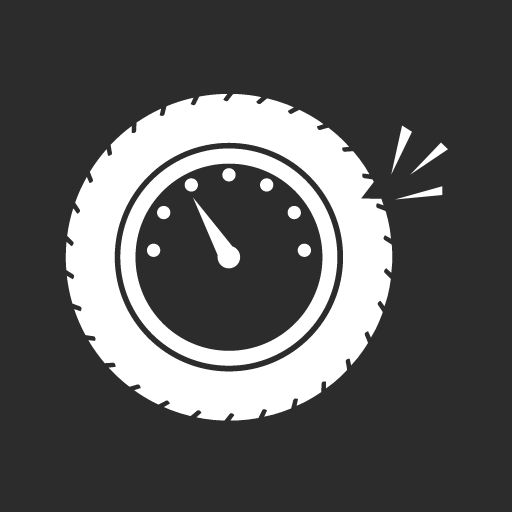SUBARU STARLINK
地图和导航 | SUBARU CORPORATION
在電腦上使用BlueStacks –受到5億以上的遊戲玩家所信任的Android遊戲平台。
Play SUBARU STARLINK on PC
By installing the SUBARU STARLINK™ app on your mobile device, you will have access, via your in-vehicle Multimedia touch-screen, to a suite of STARLINK cloud-based applications.
When new apps or updates become available, the STARLINK app will automatically push them directly to your Multimedia screen; providing you with the latest content and entertainment.
Please note that the STARLINK app must be installed on your mobile device before connecting it to your Subaru.
STARLINK app capability standard on most 2015 and later Subaru models. Not available on 2017 and 2018 STARLINK 6.5-inch Multimedia systems. Availability of each application depends on the model year of your vehicle and region.
NOTE: To access STARLINK Safety and Security Remote Services, you must install the MySubaru Mobile App. Safety and Security services require separate subscription. See your retailer for details.
When new apps or updates become available, the STARLINK app will automatically push them directly to your Multimedia screen; providing you with the latest content and entertainment.
Please note that the STARLINK app must be installed on your mobile device before connecting it to your Subaru.
STARLINK app capability standard on most 2015 and later Subaru models. Not available on 2017 and 2018 STARLINK 6.5-inch Multimedia systems. Availability of each application depends on the model year of your vehicle and region.
NOTE: To access STARLINK Safety and Security Remote Services, you must install the MySubaru Mobile App. Safety and Security services require separate subscription. See your retailer for details.
在電腦上遊玩SUBARU STARLINK . 輕易上手.
-
在您的電腦上下載並安裝BlueStacks
-
完成Google登入後即可訪問Play商店,或等你需要訪問Play商店十再登入
-
在右上角的搜索欄中尋找 SUBARU STARLINK
-
點擊以從搜索結果中安裝 SUBARU STARLINK
-
完成Google登入(如果您跳過了步驟2),以安裝 SUBARU STARLINK
-
在首頁畫面中點擊 SUBARU STARLINK 圖標來啟動遊戲