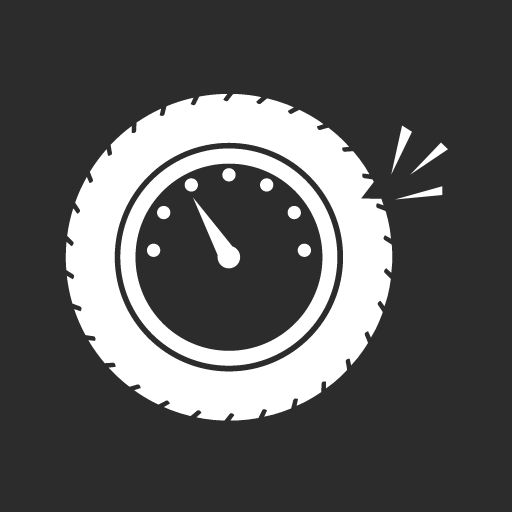SUBARU STARLINK
Chơi trên PC với BlueStacks - Nền tảng chơi game Android, được hơn 500 triệu game thủ tin tưởng.
Trang đã được sửa đổi vào: 14 tháng 1, 2020
Play SUBARU STARLINK on PC
When new apps or updates become available, the STARLINK app will automatically push them directly to your Multimedia screen; providing you with the latest content and entertainment.
Please note that the STARLINK app must be installed on your mobile device before connecting it to your Subaru.
STARLINK app capability standard on most 2015 and later Subaru models. Not available on 2017 and 2018 STARLINK 6.5-inch Multimedia systems. Availability of each application depends on the model year of your vehicle and region.
NOTE: To access STARLINK Safety and Security Remote Services, you must install the MySubaru Mobile App. Safety and Security services require separate subscription. See your retailer for details.
Chơi SUBARU STARLINK trên PC. Rất dễ để bắt đầu
-
Tải và cài đặt BlueStacks trên máy của bạn
-
Hoàn tất đăng nhập vào Google để đến PlayStore, hoặc thực hiện sau
-
Tìm SUBARU STARLINK trên thanh tìm kiếm ở góc phải màn hình
-
Nhấn vào để cài đặt SUBARU STARLINK trong danh sách kết quả tìm kiếm
-
Hoàn tất đăng nhập Google (nếu bạn chưa làm bước 2) để cài đặt SUBARU STARLINK
-
Nhấn vào icon SUBARU STARLINK tại màn hình chính để bắt đầu chơi