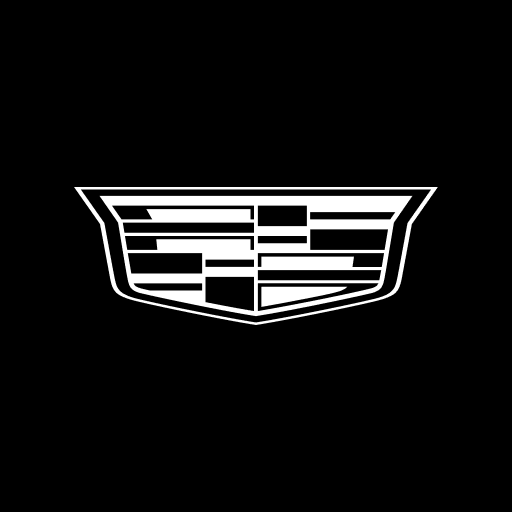MySubaru
Play on PC with BlueStacks – the Android Gaming Platform, trusted by 500M+ gamers.
Page Modified on: December 19, 2019
Play MySubaru on PC
It’s now easier than ever to use the MySubaru app with enabled Fingerprint scanner and App Shortcuts to complete frequent actions such as starting your vehicle and monitoring its location.
With the MySubaru app, all Subaru owners can:
Schedule service and track your service history
Get vehicle service reminders, recall alerts, and exclusive coupons
Access resources like how-to videos, FAQs, and more
Get help from 24-hour Roadside Assistance*
Subaru owners subscribed to the STARLINK Safety & Security Plus package (available for certain 2016 and all newer models) also have access to remote vehicle alerts and controls that allow for automatic collision notification, vehicle location, door lock/unlock, and more. Certain 2019 models are even able to remote start their vehicle with climate control settings and set enhanced vehicle alerts including Boundary and Curfew Alerts.
NOTE: These STARLINK features are only available on select 2016 and newer models for customers who are actively subscribed to a SUBARU STARLINK plan.
*24-hour Roadside Assistance is included in the standard 3 year warranty, and after 3 years with the Gold Plus Plan
Love. It’s what makes a Subaru, a Subaru.
Play MySubaru on PC. It’s easy to get started.
-
Download and install BlueStacks on your PC
-
Complete Google sign-in to access the Play Store, or do it later
-
Look for MySubaru in the search bar at the top right corner
-
Click to install MySubaru from the search results
-
Complete Google sign-in (if you skipped step 2) to install MySubaru
-
Click the MySubaru icon on the home screen to start playing