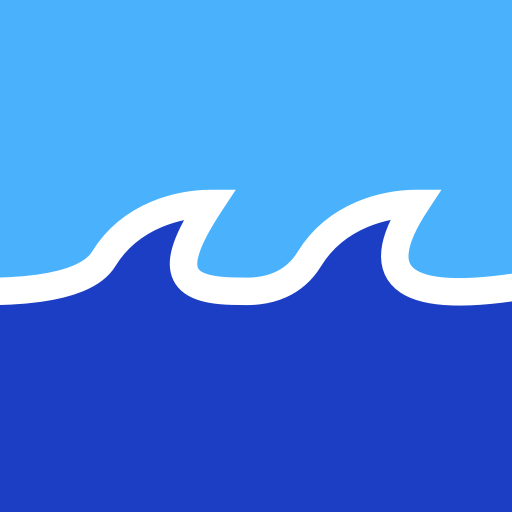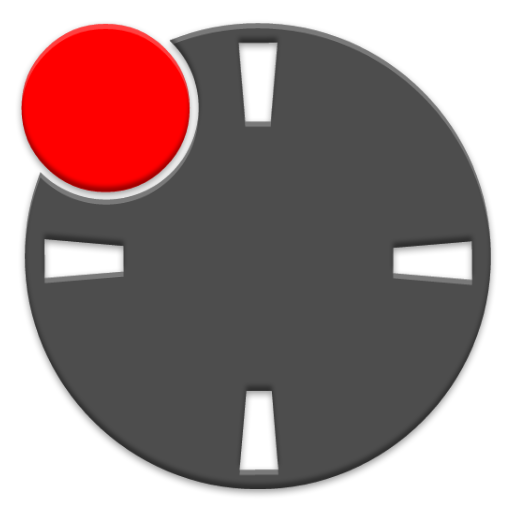このページには広告が含まれます

Tide Clock Free
天気 | Subclosure
BlueStacksを使ってPCでプレイ - 5憶以上のユーザーが愛用している高機能Androidゲーミングプラットフォーム
Play Tide Clock Free on PC
This app provides you with an overview of the current local tide times.
We also provide a monthly colour coded tide table for easy reference.
You can add multiple Tide Stations and quickly switch between them.
Data is cached locally. After an initial download, the app can be used offline for extended periods.
Features:
- manage multiple tide locations
- easy to read tide clock
- quick reference tide charts for daily high and low tides
- table for monthly tide times
- choose imperial or metric display units
Disclaimer:
This app is not intended for navigational purposes since tide predictions might be incorrect for certain locations. It will only be useful for recreational activities where no person or property is at risk. By downloading this app you agree to use it at your own risk.
We also provide a monthly colour coded tide table for easy reference.
You can add multiple Tide Stations and quickly switch between them.
Data is cached locally. After an initial download, the app can be used offline for extended periods.
Features:
- manage multiple tide locations
- easy to read tide clock
- quick reference tide charts for daily high and low tides
- table for monthly tide times
- choose imperial or metric display units
Disclaimer:
This app is not intended for navigational purposes since tide predictions might be incorrect for certain locations. It will only be useful for recreational activities where no person or property is at risk. By downloading this app you agree to use it at your own risk.
Tide Clock FreeをPCでプレイ
-
BlueStacksをダウンロードしてPCにインストールします。
-
GoogleにサインインしてGoogle Play ストアにアクセスします。(こちらの操作は後で行っても問題ありません)
-
右上の検索バーにTide Clock Freeを入力して検索します。
-
クリックして検索結果からTide Clock Freeをインストールします。
-
Googleサインインを完了してTide Clock Freeをインストールします。※手順2を飛ばしていた場合
-
ホーム画面にてTide Clock Freeのアイコンをクリックしてアプリを起動します。