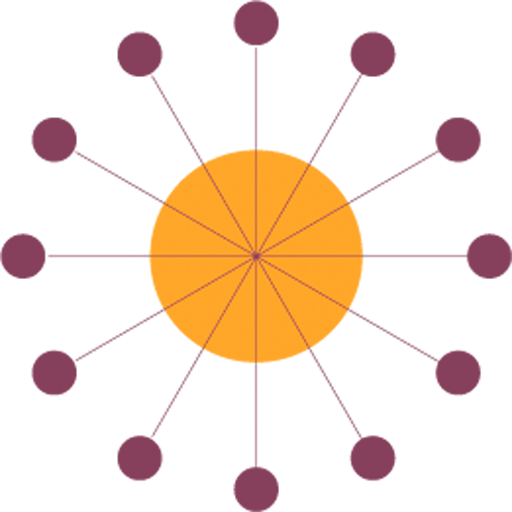Atom- Build a habit of meditation
Play on PC with BlueStacks – the Android Gaming Platform, trusted by 500M+ gamers.
Page Modified on: July 30, 2020
Play Atom- Build a habit of meditation on PC
Atom’s meditation course:
We guide you through a 21-day journey of forming a meditation habit. Start with simple 2-minute meditations and increase the duration as you move ahead in your mindfulness expedition. We use research-backed techniques to help make meditation simpler and more fun for you. Develop a meditation routine in the easiest possible way by using another habit you already have. We help you incorporate mindfulness in your daily routine and help you move towards the calmer, more focused and more aware version of yourself.
Commit to your meditations!
We use the concept of anchor habits to help make your practice a permanent one. Perform your meditation habit after a habit that you already have and boom your mind will automatically develop the meditation habit. Select your specific time, place and anchor habit and commit to the meditation routine. We will help you form a mindfulness habit that will finally stick and help you achieve all your meditation goals.
Get Guidance And Motivation To Make Lasting Change:
Learn more about habits, meditation and yourself with research and insights from top scientists and behavioural researchers delivered in a fun and easy way. We provide bite-sized content about your meditation journey to help you become an expert at developing a meditation habit.
Forming habits was never more fun!
We apply the power of game design to motivate you in every step of your mindfulness journey. Get rewarded beautiful, calming trees for staying consistent at your meditations. Your forest grows with you on your mindfulness journey. Staying consistent was never simpler and more fun!
Install Atom now to finally develop a meditation habit that will stick!
Play Atom- Build a habit of meditation on PC. It’s easy to get started.
-
Download and install BlueStacks on your PC
-
Complete Google sign-in to access the Play Store, or do it later
-
Look for Atom- Build a habit of meditation in the search bar at the top right corner
-
Click to install Atom- Build a habit of meditation from the search results
-
Complete Google sign-in (if you skipped step 2) to install Atom- Build a habit of meditation
-
Click the Atom- Build a habit of meditation icon on the home screen to start playing