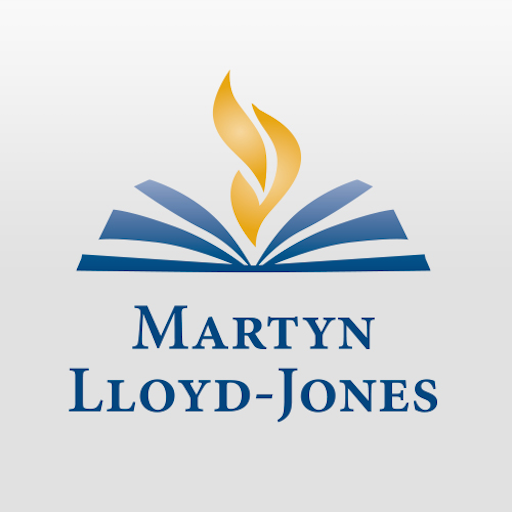Ligonier Ministries
Mainkan di PC dengan BlueStacks – platform Game-Game Android, dipercaya oleh lebih dari 500 juta gamer.
Halaman Dimodifikasi Aktif: 13 Desember 2019
Play Ligonier Ministries on PC
This app includes thousands of resources, all committed to the historic Christian faith and the creedal consensus of the Reformation, from R.C. Sproul, Alistair Begg, Sinclair Ferguson, W. Robert Godfrey, Steven Lawson, John MacArthur, Albert Mohler, Stephen Nichols, John Piper, Ravi Zacharias, and many others.
Quickly access:
• Daily Renewing Your Mind broadcasts
• Daily videos and devotional readings
• Decades of Ligonier Conference messages
• Popular articles from Tabletalk magazine
• The latest featured posts from the Ligonier blog
• More than 50 free teaching series, including The Holiness of God and Chosen By God
• and more
The Ligonier app allows you to:
• Log in to access your purchased teaching series and conference messages
• Cast video and audio messages to Chromecast and other Google Cast-enabled devices
• Download audio messages for offline playback
• Easily access and participate in Tabletalk magazine’s Bible reading plan
• Read or listen to any portion of Scripture using the built-in ESV Bible
• Share resources using the in-app share button
• Browse our library by Topic, Teacher, and Scripture reference
• Receive notifications about the latest Ligonier resources and outreach initiatives
** 2016 NRB Media Award Winner for Best Mobile Experience **
The Ligonier Ministries App was created with the Subsplash App Platform.
Mainkan Ligonier Ministries di PC Mudah saja memulainya.
-
Unduh dan pasang BlueStacks di PC kamu
-
Selesaikan proses masuk Google untuk mengakses Playstore atau lakukan nanti
-
Cari Ligonier Ministries di bilah pencarian di pojok kanan atas
-
Klik untuk menginstal Ligonier Ministries dari hasil pencarian
-
Selesaikan proses masuk Google (jika kamu melewati langkah 2) untuk menginstal Ligonier Ministries
-
Klik ikon Ligonier Ministries di layar home untuk membuka gamenya