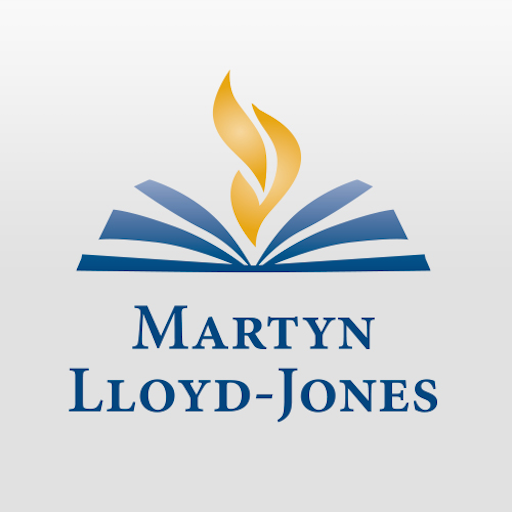このページには広告が含まれます

Ligonier Ministries
Educational | Ligonier Ministries
BlueStacksを使ってPCでプレイ - 5憶以上のユーザーが愛用している高機能Androidゲーミングプラットフォーム
Play Ligonier Ministries on PC
Quickly access a large and growing library of trusted Christian discipleship resources from Ligonier Ministries, the teaching fellowship of Dr. R.C. Sproul.
This app includes thousands of resources, all committed to the historic Christian faith and the creedal consensus of the Reformation, from R.C. Sproul, Alistair Begg, Sinclair Ferguson, W. Robert Godfrey, Steven Lawson, John MacArthur, Albert Mohler, Stephen Nichols, John Piper, Ravi Zacharias, and many others.
Quickly access:
• Daily Renewing Your Mind broadcasts
• Daily videos and devotional readings
• Decades of Ligonier Conference messages
• Popular articles from Tabletalk magazine
• The latest featured posts from the Ligonier blog
• More than 50 free teaching series, including The Holiness of God and Chosen By God
• and more
The Ligonier app allows you to:
• Log in to access your purchased teaching series and conference messages
• Cast video and audio messages to Chromecast and other Google Cast-enabled devices
• Download audio messages for offline playback
• Easily access and participate in Tabletalk magazine’s Bible reading plan
• Read or listen to any portion of Scripture using the built-in ESV Bible
• Share resources using the in-app share button
• Browse our library by Topic, Teacher, and Scripture reference
• Receive notifications about the latest Ligonier resources and outreach initiatives
** 2016 NRB Media Award Winner for Best Mobile Experience **
The Ligonier Ministries App was created with the Subsplash App Platform.
This app includes thousands of resources, all committed to the historic Christian faith and the creedal consensus of the Reformation, from R.C. Sproul, Alistair Begg, Sinclair Ferguson, W. Robert Godfrey, Steven Lawson, John MacArthur, Albert Mohler, Stephen Nichols, John Piper, Ravi Zacharias, and many others.
Quickly access:
• Daily Renewing Your Mind broadcasts
• Daily videos and devotional readings
• Decades of Ligonier Conference messages
• Popular articles from Tabletalk magazine
• The latest featured posts from the Ligonier blog
• More than 50 free teaching series, including The Holiness of God and Chosen By God
• and more
The Ligonier app allows you to:
• Log in to access your purchased teaching series and conference messages
• Cast video and audio messages to Chromecast and other Google Cast-enabled devices
• Download audio messages for offline playback
• Easily access and participate in Tabletalk magazine’s Bible reading plan
• Read or listen to any portion of Scripture using the built-in ESV Bible
• Share resources using the in-app share button
• Browse our library by Topic, Teacher, and Scripture reference
• Receive notifications about the latest Ligonier resources and outreach initiatives
** 2016 NRB Media Award Winner for Best Mobile Experience **
The Ligonier Ministries App was created with the Subsplash App Platform.
Ligonier MinistriesをPCでプレイ
-
BlueStacksをダウンロードしてPCにインストールします。
-
GoogleにサインインしてGoogle Play ストアにアクセスします。(こちらの操作は後で行っても問題ありません)
-
右上の検索バーにLigonier Ministriesを入力して検索します。
-
クリックして検索結果からLigonier Ministriesをインストールします。
-
Googleサインインを完了してLigonier Ministriesをインストールします。※手順2を飛ばしていた場合
-
ホーム画面にてLigonier Ministriesのアイコンをクリックしてアプリを起動します。