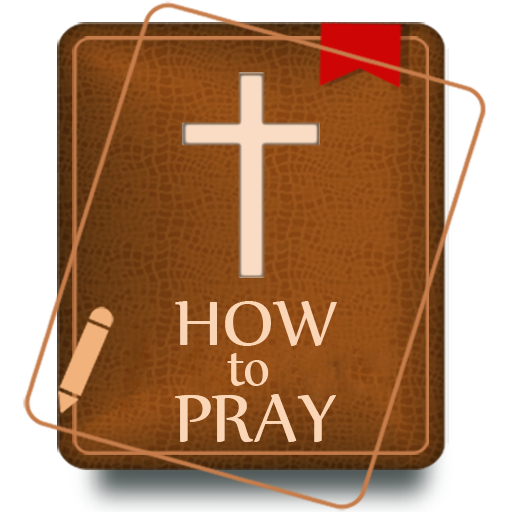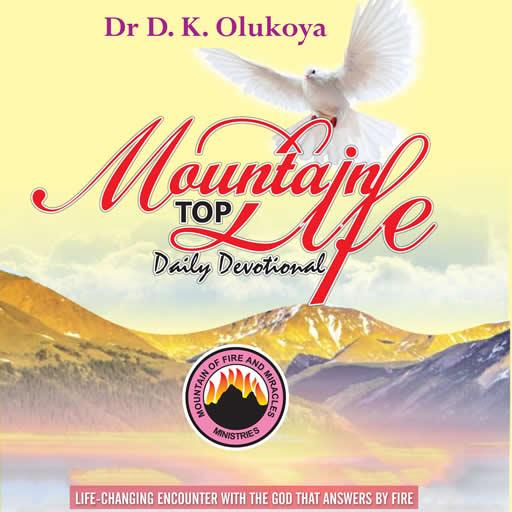Daily Devotions by LHM
Play on PC with BlueStacks – the Android Gaming Platform, trusted by 500M+ gamers.
Page Modified on: August 9, 2019
Play Daily Devotions by LHM on PC
Each day's message inspires and motivates faithful living through the timeless truths of God's Word. The devotions are written by staff and volunteers of Lutheran Hour Ministries across the globe. They are updated daily, and are available as text or audio.
Also be on the lookout for themed devotions delivered through this app, particularly during the Lenten and Advent seasons. After you’ve downloaded and enjoyed the messages, you can share them with your friends via Twitter, Facebook, or email.
To learn more about Lutheran Hour Ministries or subscribe to receive the devotions via email visit: http://www.lhm.org/
The Lutheran Hour Ministries Daily Devotions app was developed with the Subsplash App Platform.
Play Daily Devotions by LHM on PC. It’s easy to get started.
-
Download and install BlueStacks on your PC
-
Complete Google sign-in to access the Play Store, or do it later
-
Look for Daily Devotions by LHM in the search bar at the top right corner
-
Click to install Daily Devotions by LHM from the search results
-
Complete Google sign-in (if you skipped step 2) to install Daily Devotions by LHM
-
Click the Daily Devotions by LHM icon on the home screen to start playing