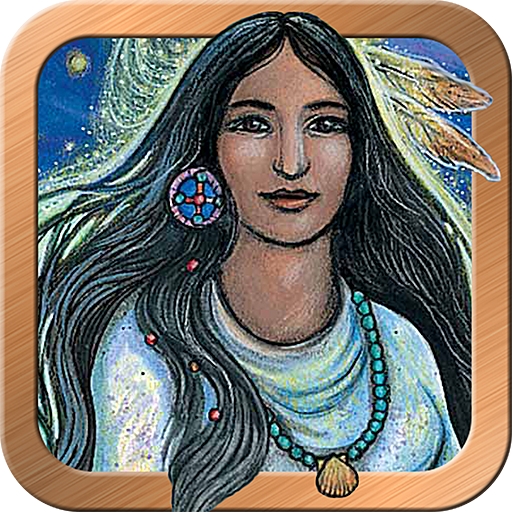このページには広告が含まれます

One Life Church
Educational | Subsplash Inc
BlueStacksを使ってPCでプレイ - 5憶以上のユーザーが愛用している高機能Androidゲーミングプラットフォーム
Play One Life Church on PC
One Life Church serves the community of Southern Indiana and Western Kentucky. The One Life app gives access to messages, events and resources to help people grow in worship, love and compassion.
Whether you're exploring Christianity or have been following Jesus for sometime, we want to help you along your spiritual journey.
For more information about One Life Church, please visit: www.onelifechurch.org
The One Life Church app was developed with Subsplash Platform.
Whether you're exploring Christianity or have been following Jesus for sometime, we want to help you along your spiritual journey.
For more information about One Life Church, please visit: www.onelifechurch.org
The One Life Church app was developed with Subsplash Platform.
One Life ChurchをPCでプレイ
-
BlueStacksをダウンロードしてPCにインストールします。
-
GoogleにサインインしてGoogle Play ストアにアクセスします。(こちらの操作は後で行っても問題ありません)
-
右上の検索バーにOne Life Churchを入力して検索します。
-
クリックして検索結果からOne Life Churchをインストールします。
-
Googleサインインを完了してOne Life Churchをインストールします。※手順2を飛ばしていた場合
-
ホーム画面にてOne Life Churchのアイコンをクリックしてアプリを起動します。