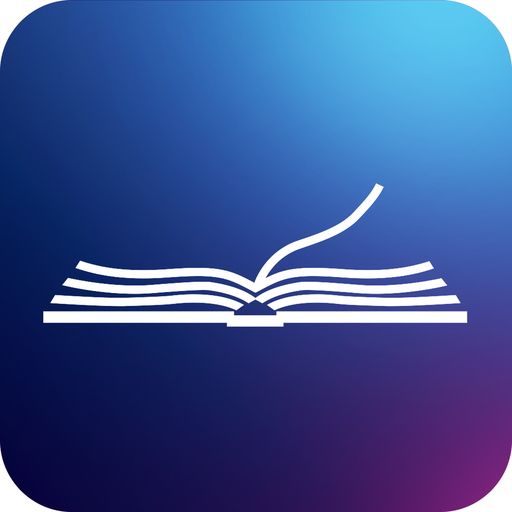Reasonable Faith
Play on PC with BlueStacks – the Android Gaming Platform, trusted by 500M+ gamers.
Page Modified on: August 2, 2019
Play Reasonable Faith on PC
Our free application gives you access to Dr. William Lane Craig’s weekly podcasts, Q&A, articles, audio and video of debates and talks, and live-streaming, video, and audio from Dr. Craig's Defenders class.
Reasonable Faith provides an articulate, intelligent voice for biblical Christianity in the public arena while training Christians to state and defend Christian truth claims with greater effectiveness.
For more resources, visit www.reasonablefaith.org
Play Reasonable Faith on PC. It’s easy to get started.
-
Download and install BlueStacks on your PC
-
Complete Google sign-in to access the Play Store, or do it later
-
Look for Reasonable Faith in the search bar at the top right corner
-
Click to install Reasonable Faith from the search results
-
Complete Google sign-in (if you skipped step 2) to install Reasonable Faith
-
Click the Reasonable Faith icon on the home screen to start playing