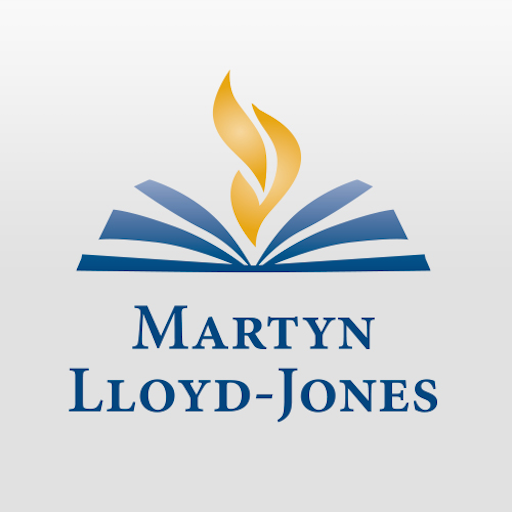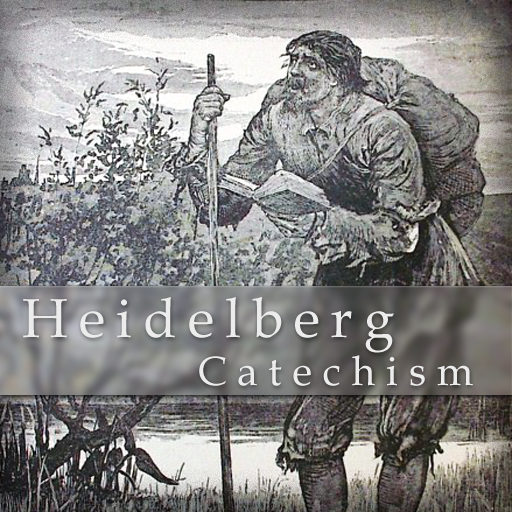Reformed Theological Seminary
Play on PC with BlueStacks – the Android Gaming Platform, trusted by 500M+ gamers.
Page Modified on: August 8, 2019
Play Reformed Theological Seminary on PC
Key Features of this app include:
- Listen to more than twenty Distance Education courses for free
- Explore and apply to Reformed Theological Seminary
- Listen to the most recent Chapel Messages
- Access course syllabi and information on current and upcoming classes
- Stay informed on RTS news via blogs and social media content from our campuses and professors
- Discover and explore RTS campuses near you
- Listen to special Spotlight Lectures that will encourage the listener and foster spiritual maturity
- Access to the Mind and Heart bookstore
- Read and listen to the Bible in one year
Reformed Theological Seminary currently has six degree-granting campuses in the United States: Jackson, Orlando, Charlotte, Washington DC, Atlanta, and Houston, an extension program in Memphis, an international location in Sao Paulo, Brazil, and a department of Global education which offers Master of Arts degree programs up to 100% in the distance education format.
For more information about Reformed Theological Seminary, please visit us at: http://www.rts.edu
The Reformed Theological Seminary App was created with The Church App by Subsplash.
Play Reformed Theological Seminary on PC. It’s easy to get started.
-
Download and install BlueStacks on your PC
-
Complete Google sign-in to access the Play Store, or do it later
-
Look for Reformed Theological Seminary in the search bar at the top right corner
-
Click to install Reformed Theological Seminary from the search results
-
Complete Google sign-in (if you skipped step 2) to install Reformed Theological Seminary
-
Click the Reformed Theological Seminary icon on the home screen to start playing