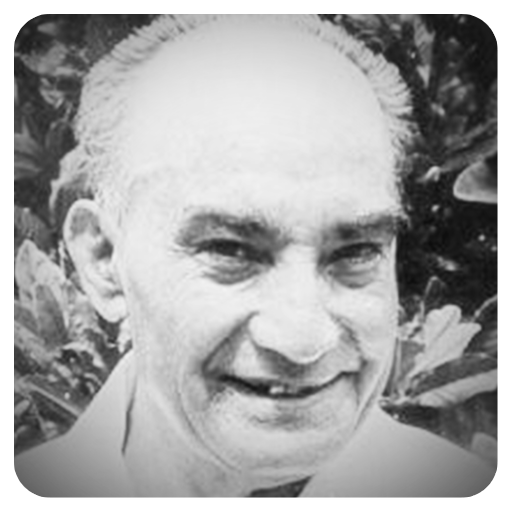Door Church
Play on PC with BlueStacks – the Android Gaming Platform, trusted by 500M+ gamers.
Page Modified on: August 8, 2019
Play Door Church on PC
The official app for Door Church Tucson. Listen to sermons, watch up-to-date videos, and never miss an event by checking the easy-to-read calendar on this phone-friendly app. When you download this free app, you will have access to Ps. Harold Warner’s blog, the ability to give electronically, and a mobile-friendly Bible. Strengthen your relationship with Christ through the hearing of the word, edify your life with wisdom from Pastor Warner, and grow in your relationship with fellow believers in the body of Christ.
Door Church: Building a contagious Christian community. One life at a time.
For more information about Door Church, please visit:
www.door.church
The Door Church app was created with The Church App by Subsplash.
Play Door Church on PC. It’s easy to get started.
-
Download and install BlueStacks on your PC
-
Complete Google sign-in to access the Play Store, or do it later
-
Look for Door Church in the search bar at the top right corner
-
Click to install Door Church from the search results
-
Complete Google sign-in (if you skipped step 2) to install Door Church
-
Click the Door Church icon on the home screen to start playing