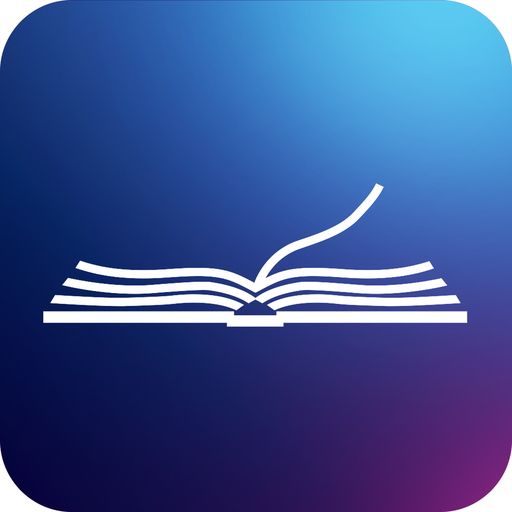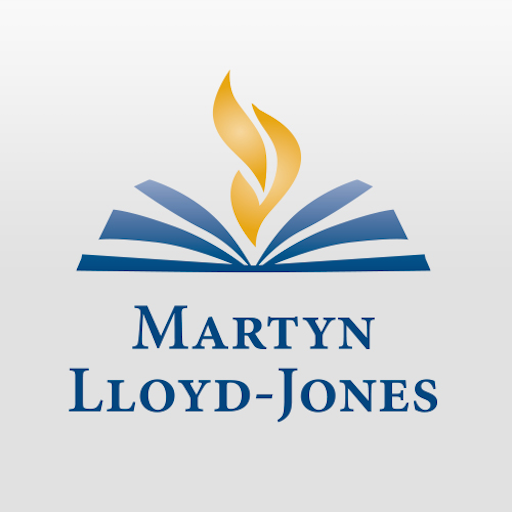OnePassion Ministries
Play on PC with BlueStacks – the Android Gaming Platform, trusted by 500M+ gamers.
Page Modified on: September 6, 2019
Play OnePassion Ministries on PC
This app includes hundreds of resources from over three decades of pastoral ministry from Dr. Steven J. Lawson. All dedicated to developing Christian disciples and training men in the form of biblical expository preaching.
Quickly access:
- The weekly podcast, Expositor
- Articles and videos
- Decades of sermons from Dr. Steven J. Lawson
- Popular articles from Expositor magazine
- The latest featured posts from the OnePassion blog
- Speaking and conference event information
- Information on The Institute for Expository Preaching
- and more
The OnePassion app allows you to:
- Download audio messages for offline playback
- Easily access articles, blog posts, and articles from Expositor magazine
- Browse our library by topic and scripture reference
- Airplay audio and video messages to connected devices
- Receive notifications about the latest OnePassion resources and ministry initiatives
The OnePassion Ministries App was created with the Subsplash App Platform.
Play OnePassion Ministries on PC. It’s easy to get started.
-
Download and install BlueStacks on your PC
-
Complete Google sign-in to access the Play Store, or do it later
-
Look for OnePassion Ministries in the search bar at the top right corner
-
Click to install OnePassion Ministries from the search results
-
Complete Google sign-in (if you skipped step 2) to install OnePassion Ministries
-
Click the OnePassion Ministries icon on the home screen to start playing