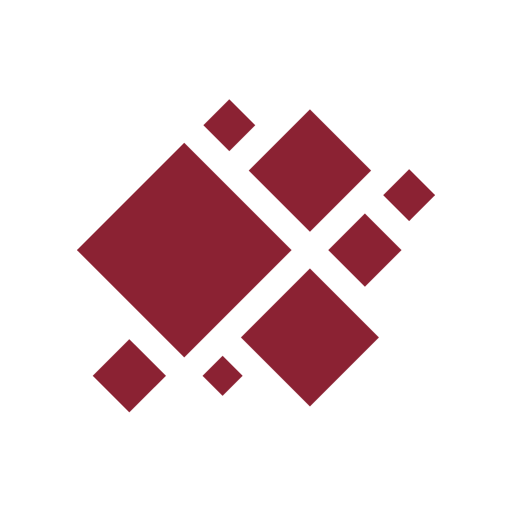Stand to Reason
Play on PC with BlueStacks – the Android Gaming Platform, trusted by 500M+ gamers.
Page Modified on: August 1, 2019
Play Stand to Reason on PC
Get Greg Koukl’s weekly radio and video podcasts, STR’s daily blog, the weekly featured article, a selection of Solid Ground and mentoring letters, and a some of the essential articles on topics key to defending Christianity and building your own faith and confidence.
Connect with STR on Facebook and Twitter, and share the podcasts with your friends on Facebook and Twitter.
For more training tools, visit www.str.org
The Stand to Reason App was created with The Church App by Subsplash.
Play Stand to Reason on PC. It’s easy to get started.
-
Download and install BlueStacks on your PC
-
Complete Google sign-in to access the Play Store, or do it later
-
Look for Stand to Reason in the search bar at the top right corner
-
Click to install Stand to Reason from the search results
-
Complete Google sign-in (if you skipped step 2) to install Stand to Reason
-
Click the Stand to Reason icon on the home screen to start playing