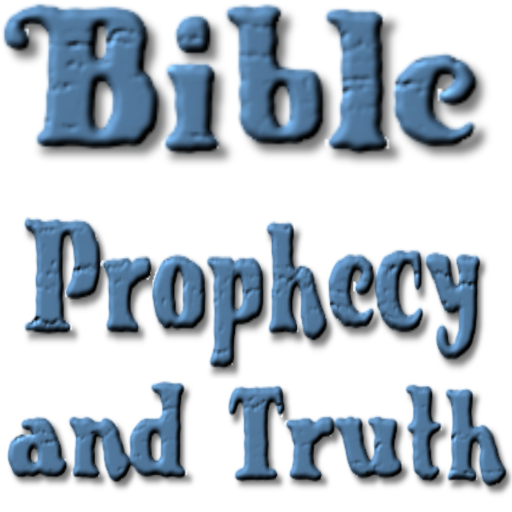Unlocking the Bible
Juega en PC con BlueStacks: la plataforma de juegos Android, en la que confían más de 500 millones de jugadores.
Página modificada el: 8 de agosto de 2019
Play Unlocking the Bible on PC
When you download this app you will have access to the latest audio and video Bible teaching ministry of Colin Smith, plus acess to a daily Bible reading plan.
For more information about Unlocking the Bible or Colin Smith, please visit: http://www.unlockingthebible.org
The Unlocking the Bible App was created with The Church App by Subsplash.
Juega Unlocking the Bible en la PC. Es fácil comenzar.
-
Descargue e instale BlueStacks en su PC
-
Complete el inicio de sesión de Google para acceder a Play Store, o hágalo más tarde
-
Busque Unlocking the Bible en la barra de búsqueda en la esquina superior derecha
-
Haga clic para instalar Unlocking the Bible desde los resultados de búsqueda
-
Complete el inicio de sesión de Google (si omitió el paso 2) para instalar Unlocking the Bible
-
Haz clic en el ícono Unlocking the Bible en la pantalla de inicio para comenzar a jugar