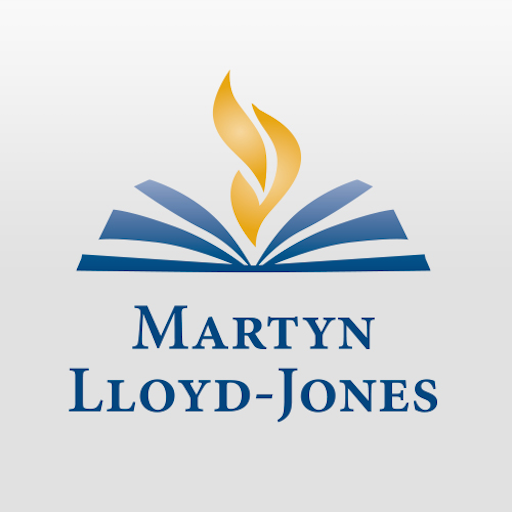The Gospel of Christ - TGOC
Play on PC with BlueStacks – the Android Gaming Platform, trusted by 500M+ gamers.
Page Modified on: August 12, 2019
Play The Gospel of Christ - TGOC on PC
We want others to know we are not interested in hiding the truth, compromising the truth, or apologizing for the truth. We speak the truth (Gal. 4:16) in love (Eph. 4:15) We do this because eternal, precious souls are at stake and true love demands that we do whatever it takes scripturally to give men the opportunity to hear the truth and obey God (Eph. 4:15; Acts 20:27; 1 Peter 4:11; 2 Thess. 1:7-9). We also realize that the Lord’s church is in grave danger in the United States and we must get back to a more focused work here at home (not just overseas). Therefore, our work also includes evangelism in the United States and reaching the lost in their neighborhoods.
Play The Gospel of Christ - TGOC on PC. It’s easy to get started.
-
Download and install BlueStacks on your PC
-
Complete Google sign-in to access the Play Store, or do it later
-
Look for The Gospel of Christ - TGOC in the search bar at the top right corner
-
Click to install The Gospel of Christ - TGOC from the search results
-
Complete Google sign-in (if you skipped step 2) to install The Gospel of Christ - TGOC
-
Click the The Gospel of Christ - TGOC icon on the home screen to start playing