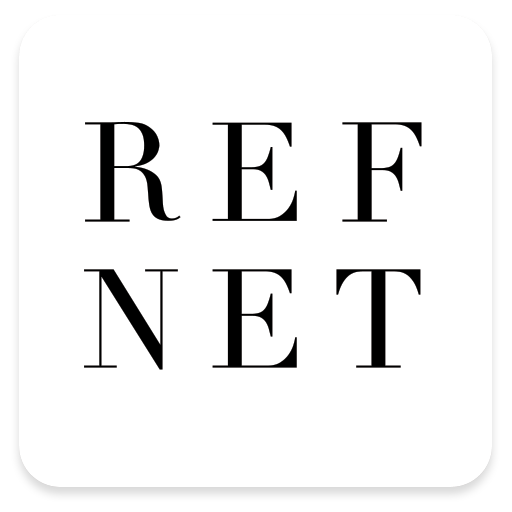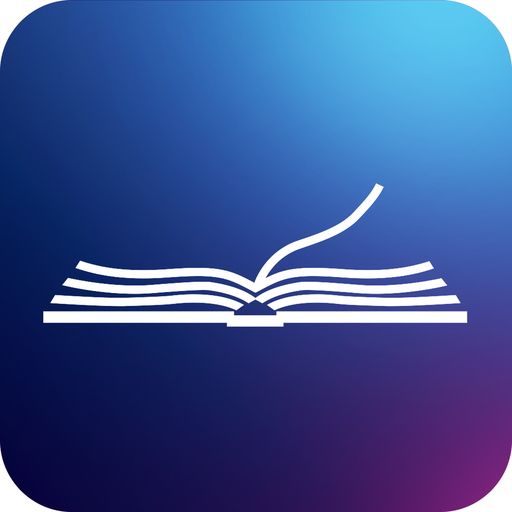The Bible Channel
Play on PC with BlueStacks – the Android Gaming Platform, trusted by 500M+ gamers.
Page Modified on: August 9, 2019
Play The Bible Channel on PC
Now there’s a solution. Watch the whole New Testament word for word on video with The Bible Channel®!
--------------
This unique app streams all 27 books of the New Testament in multiple languages to mobile devices, TVs, and computers to make reading God’s word effortless and compelling. And it’s the only app in the world out of nearly three million to present God’s word on video word for word.
The Bible Channel features The WatchWORD Bible® NIV® New Testament, a dynamic “videobook” that you watch, read, and hear all at once.
And it streams The WatchWORD Bible in at least five major world languages that have taken more than twenty-five years to produce.
At least forty percent of the world’s people can understand one or more of these five languages: English (NIV or CEV), Arabic (TAV), Hindi (BSI OV Version-NF), Japanese (NJB), and Spanish (LBLA).
And while you may remember only 10% of what you read in print, and 20% of what you hear, you can remember up to 50% of what you see and hear together—five times more. This makes The Bible Channel perfect to watch for your personal or family devotions and for groups (Bible club, Bible study, fellowship, Sunday school, worship services).
Conveniently, chapters average just six minutes each. And the 260 New Testament chapters combined with the 260 weekdays in a year make it ideal to watch a chapter daily Monday through Friday…or catch up on weekends.
So take advantage of our special introductory offer to own The Bible Channel app for FREE. Tell you friends! And don’t forget to make a donation. Help us bring God’s word to the world on video!
Everyone should watch the whole New Testament at least once in their life!
Play The Bible Channel on PC. It’s easy to get started.
-
Download and install BlueStacks on your PC
-
Complete Google sign-in to access the Play Store, or do it later
-
Look for The Bible Channel in the search bar at the top right corner
-
Click to install The Bible Channel from the search results
-
Complete Google sign-in (if you skipped step 2) to install The Bible Channel
-
Click the The Bible Channel icon on the home screen to start playing