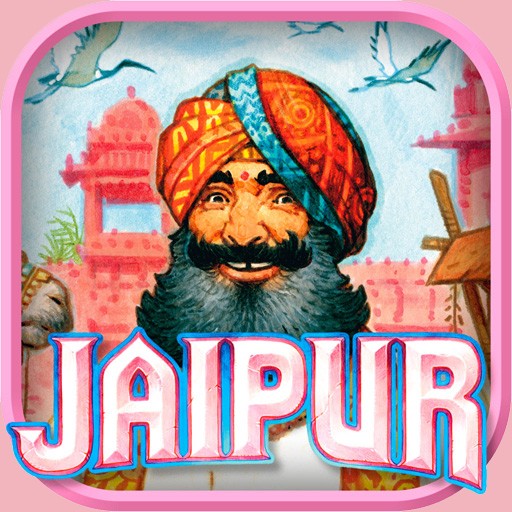SUBURBIA City Building Game
Play on PC with BlueStacks – the Android Gaming Platform, trusted by 500M+ gamers.
Page Modified on: October 8, 2019
Play SUBURBIA City Building Game on PC
"An accessible and interesting game, and we recommend it for budding strategists and architects alike." -Pocket Gamer
"Overall, Suburbia is pretty awesome. It plays well, looks good, has lasting replay value ... There’s simply not much to complain about." -148Apps
Ted Alspach's city-building board game is now available for Android! The winner of the prestigious 2013 Mensa Select Mind Games award challenges you to manage a growing metropolis. Choose your strategy carefully as you compete against multiple computer personalities and your friends. Or take on the Single Player Campaign, and travel to real-life cities, each with unique goals.
Build residential, commercial, civic, and industrial areas like stores, museums, airports, and of course suburbs. The market is always changing, so spend your cash wisely. Be careful not to grow too quickly, or you'll lose both income and your reputation. Make the right moves to grow your population and you will emerge victorious!
• Two to Four player Local Pass-and-Play Games
• Six unique AI (computer) Personalities
• Single Player Campaign through Real Cities
• Interactive Tutorial, Rule Book, and Tile Reference
• English and German language tiles, including over 50 Different Buildings
• Supports devices with a 6-inch screen or larger
Play SUBURBIA City Building Game on PC. It’s easy to get started.
-
Download and install BlueStacks on your PC
-
Complete Google sign-in to access the Play Store, or do it later
-
Look for SUBURBIA City Building Game in the search bar at the top right corner
-
Click to install SUBURBIA City Building Game from the search results
-
Complete Google sign-in (if you skipped step 2) to install SUBURBIA City Building Game
-
Click the SUBURBIA City Building Game icon on the home screen to start playing