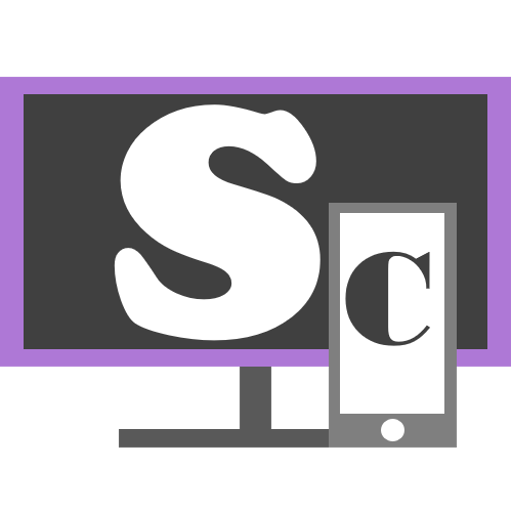Macro Deck - kostenloses Makro-Pad
เล่นบน PC ผ่าน BlueStacks - Android Gaming Platform ที่ได้รับความไว้วางใจจากเกมเมอร์ 500 ล้านคนทั่วโลก
Page Modified on: 14 เมษายน 2562
Play Macro Deck - PC remote control pad on PC
Macro Deck is completely customizable. Create infinite folders to organize your macro keys.
Macro Deck is the perfect application for streamers. Start to be more professional with Macro Deck.
Download Macro Deck for free! Macro Deck is completely ad-free!
!! IMPORTANT !!
For this App you need an extra software on your PC!
- Download Macro Deck Server: https://macrodeck.org/download/
Features:
- Themes
- Use own icons and backgrounds for buttons
- Connect over WiFi or USB
- Fully customizable macros
- Create explorer shortcuts
- Create multimedia shortcuts
- Mute/unmute your microphone
- Create keyboard shortcuts to control other applications (such as OBS Studio, etc.)
- Create shortcuts to open other applications
- Use your own icons and labels on the buttons
- Export the layout to use it on an other computer
- Create INFINITE folders and change these with a macro
- Automatic updates
- Twitter integration
- obs-websocket integration (obs-websocket plugin required)
- Spotify integration (Spotify premium required)
- Twitch integration
Please note:
- the App and the server are in a very early development state. In future updates I'll add new features and fix bugs.
- english translation is maybe not 100% correct.
เล่น Macro Deck - kostenloses Makro-Pad บน PC ได้ง่ายกว่า
-
ดาวน์โหลดและติดตั้ง BlueStacks บน PC ของคุณ
-
ลงชื่อเข้าใช้แอคเคาท์ Google เพื่อเข้าสู่ Play Store หรือทำในภายหลัง
-
ค้นหา Macro Deck - kostenloses Makro-Pad ในช่องค้นหาด้านขวาบนของโปรแกรม
-
คลิกเพื่อติดตั้ง Macro Deck - kostenloses Makro-Pad จากผลการค้นหา
-
ลงชื่อเข้าใช้บัญชี Google Account (หากยังไม่ได้ทำในขั้นที่ 2) เพื่อติดตั้ง Macro Deck - kostenloses Makro-Pad
-
คลิกที่ไอคอน Macro Deck - kostenloses Makro-Pad ในหน้าจอเพื่อเริ่มเล่น