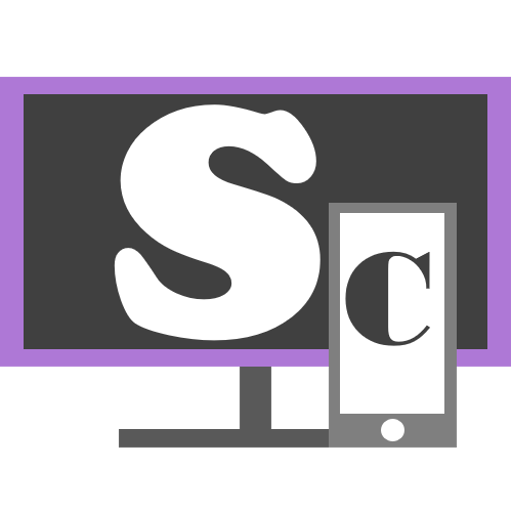Macro Deck - kostenloses Makro-Pad
Chơi trên PC với BlueStacks - Nền tảng chơi game Android, được hơn 500 triệu game thủ tin tưởng.
Trang đã được sửa đổi vào: 14 tháng 4, 2019
Play Macro Deck - PC remote control pad on PC
Macro Deck is completely customizable. Create infinite folders to organize your macro keys.
Macro Deck is the perfect application for streamers. Start to be more professional with Macro Deck.
Download Macro Deck for free! Macro Deck is completely ad-free!
!! IMPORTANT !!
For this App you need an extra software on your PC!
- Download Macro Deck Server: https://macrodeck.org/download/
Features:
- Themes
- Use own icons and backgrounds for buttons
- Connect over WiFi or USB
- Fully customizable macros
- Create explorer shortcuts
- Create multimedia shortcuts
- Mute/unmute your microphone
- Create keyboard shortcuts to control other applications (such as OBS Studio, etc.)
- Create shortcuts to open other applications
- Use your own icons and labels on the buttons
- Export the layout to use it on an other computer
- Create INFINITE folders and change these with a macro
- Automatic updates
- Twitter integration
- obs-websocket integration (obs-websocket plugin required)
- Spotify integration (Spotify premium required)
- Twitch integration
Please note:
- the App and the server are in a very early development state. In future updates I'll add new features and fix bugs.
- english translation is maybe not 100% correct.
Chơi Macro Deck - kostenloses Makro-Pad trên PC. Rất dễ để bắt đầu
-
Tải và cài đặt BlueStacks trên máy của bạn
-
Hoàn tất đăng nhập vào Google để đến PlayStore, hoặc thực hiện sau
-
Tìm Macro Deck - kostenloses Makro-Pad trên thanh tìm kiếm ở góc phải màn hình
-
Nhấn vào để cài đặt Macro Deck - kostenloses Makro-Pad trong danh sách kết quả tìm kiếm
-
Hoàn tất đăng nhập Google (nếu bạn chưa làm bước 2) để cài đặt Macro Deck - kostenloses Makro-Pad
-
Nhấn vào icon Macro Deck - kostenloses Makro-Pad tại màn hình chính để bắt đầu chơi