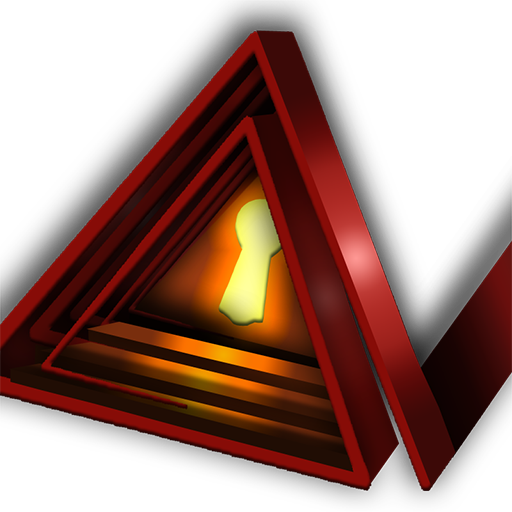Puzzle game: The last sushi!
Play on PC with BlueStacks – the Android Gaming Platform, trusted by 500M+ gamers.
Page Modified on: Apr 24, 2023
Play Puzzle game: The last sushi! on PC
With this unique and challenging game, your goal is to strategically throw sushi onto the board and eliminate all but one piece. To play, simply swipe left, right, up, or down to launch your sushi, but be careful not to get stuck!
With colorful and charming Japanese-inspired graphics, The Last Sushi is a delight to look at and play. And the gameplay is designed to be both challenging and fun, with increasingly difficult levels that will keep you engaged for hours on end.
But that's not all – The Last Sushi also features a leaderboard where you can compete with other players around the world to see who can get the highest score. And if that's not enough, there are also daily challenges and a puzzle of the day that's published each day, providing you with new and exciting ways to test your skills and challenge yourself.
Whether you're a puzzle game fan or just looking for a fun and addictive game to play on your phone, The Last Sushi is sure to provide you with hours of entertainment. Download it today and see if you have what it takes to become the ultimate sushi master!
Play Puzzle game: The last sushi! on PC. It’s easy to get started.
-
Download and install BlueStacks on your PC
-
Complete Google sign-in to access the Play Store, or do it later
-
Look for Puzzle game: The last sushi! in the search bar at the top right corner
-
Click to install Puzzle game: The last sushi! from the search results
-
Complete Google sign-in (if you skipped step 2) to install Puzzle game: The last sushi!
-
Click the Puzzle game: The last sushi! icon on the home screen to start playing