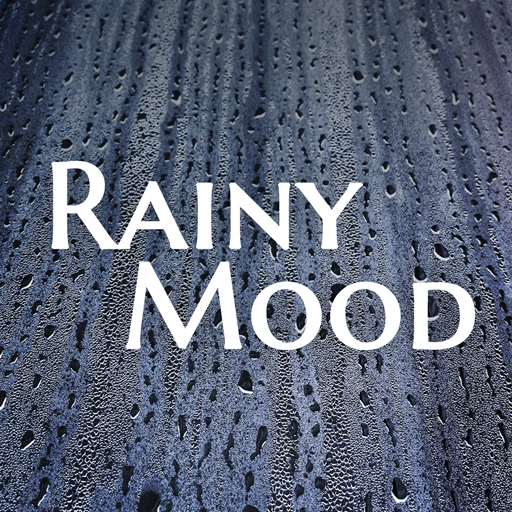Aquatic Sounds - Rain & Nature & Relaxation
เล่นบน PC ผ่าน BlueStacks - Android Gaming Platform ที่ได้รับความไว้วางใจจากเกมเมอร์ 500 ล้านคนทั่วโลก
Page Modified on: 4 กรกฎาคม 2562
Play Aquatic Sounds - Rain & Nature & Relaxation on PC
This app is ideal for you when you get rest, sleep or you just want to feel relaxed.
Some specifications of the app:
* High quality nature and rain sounds without the requirement for an Internet connection.
* Opportunity to get non-monotonous variable rain sounds when you use the "Rain Transition" feature.
* Opportunity to add MP3 / OGG from your own SD Card.
* Opportunity to personalize each sound by adding your own sound effects like sounds of thunder, wind, fire, car, train, plane etc.
* Instrumental music like piano, harp, flute, guitar for background playing.
* Battery Level Warning (Stopping the application automatically when your battery level drops to the value you set)
* Timer (Stopping the application automatically at the end of the time you want)
* Multiple background images for every sound.
* Simple design
Enjoy 23 different sounds
* Beach
* Light Rain
* Rain on Leaves
* Rain on Sidewalk
* Under the Umbrella
* Rain on a Tent
* Rainforests
* Rain Hitting on a Window
* Rain in the Gutter
* Rain on a Tin Roof
* Thunderstorm
* Heavy Rain
* Gentle Stream
* Waterfall
* Sunset
* Morning Rain
* Night Journey
and more
* Long Vehicle
* Flight
* Fan
* Vacuum Cleaner
* Hair Dryer
* Cafe
Permissions used in the application
Prevent phone from sleeping: It is used to keep the application running safe when the screen is closed.
Phone status: It is used to stop the application when you receive a call.
Internet: lt is used for the display of advertising and background images.
Usb storage: It is used to add MP3 / OGG from an SD card.
If you want to enjoy the application more, I recommend listening with a headset.
Your comments and suggestions will make your application better.
I wish that you have great time using this app...
เล่น Aquatic Sounds - Rain & Nature & Relaxation บน PC ได้ง่ายกว่า
-
ดาวน์โหลดและติดตั้ง BlueStacks บน PC ของคุณ
-
ลงชื่อเข้าใช้แอคเคาท์ Google เพื่อเข้าสู่ Play Store หรือทำในภายหลัง
-
ค้นหา Aquatic Sounds - Rain & Nature & Relaxation ในช่องค้นหาด้านขวาบนของโปรแกรม
-
คลิกเพื่อติดตั้ง Aquatic Sounds - Rain & Nature & Relaxation จากผลการค้นหา
-
ลงชื่อเข้าใช้บัญชี Google Account (หากยังไม่ได้ทำในขั้นที่ 2) เพื่อติดตั้ง Aquatic Sounds - Rain & Nature & Relaxation
-
คลิกที่ไอคอน Aquatic Sounds - Rain & Nature & Relaxation ในหน้าจอเพื่อเริ่มเล่น